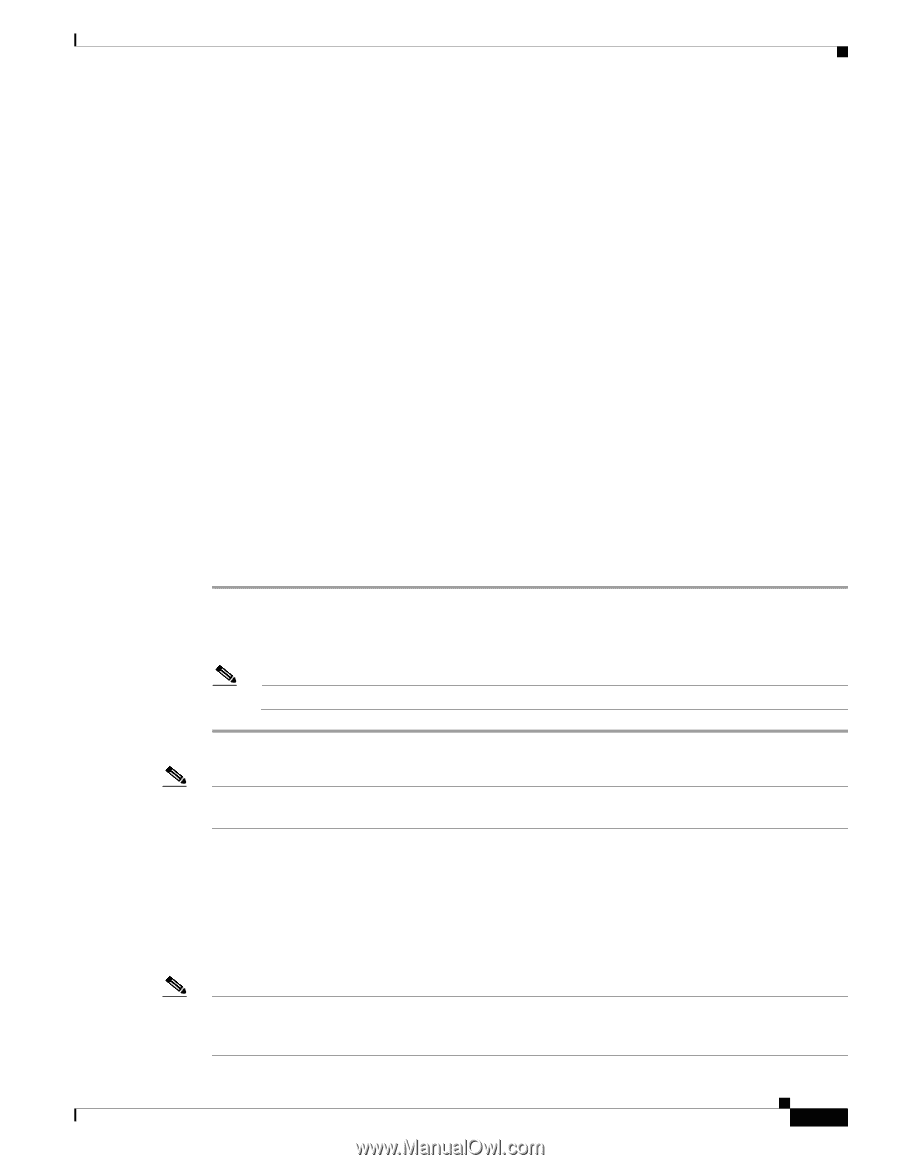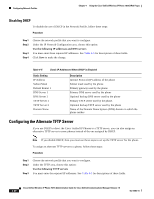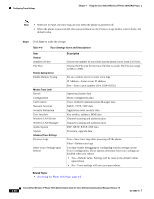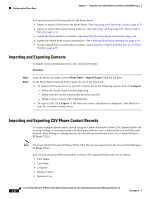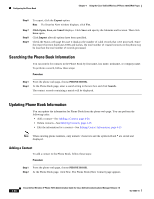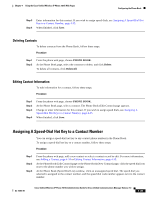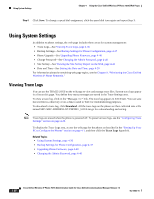Cisco 7921G Administration Guide - Page 101
Configuring Wavelink Avalanche Server Settings, Configuring the Phone Book - cp7921 phones
 |
UPC - 882658123108
View all Cisco 7921G manuals
Add to My Manuals
Save this manual to your list of manuals |
Page 101 highlights
Chapter 4 Using the Cisco Unified Wireless IP Phone 7921G Web Pages Configuring Wavelink Avalanche Server Settings • Configuring Network Profiles, page 4-8 • Configuring USB Settings, page 4-28 • Using System Settings, page 4-36 Configuring Wavelink Avalanche Server Settings The Cisco Unified Wireless IP Phone 7921G supports the use of the Wavelink Avalanche server to configure the phone, which can be set up as a Wavelink Avalanche client device. The Cisco Unified Wireless IP Phone 7921 Configuration Utility can be installed on the Wavelink Avalanche server to configure a single phone or multiple phones with common settings. For more information, see Configuring the Phone Using the Wavelink Avalanche Server, page 6-1. You can use the phone web page to assign attributes to the phone that can be used to distinguish it from other mobile devices connected to the Wavelink server. These attributes can be used as search criteria for locating phones on the Wavelink server. For example, the predefined ModelName parameter with a value of "CP7921G" will identify a device as the Cisco Unified Wireless IP Phone 7921G. By default, the following parameters are configured as follows: • ModelName = CP7921 • EnablerVer = 3.11-01 To configure Wavelink Avalance server parameters using the phone web page, follow these steps: Procedure Step 1 Step 2 From the phone web page, choose WAVELINK SETTINGS. In the Wavelink Custom Parameters section, enter values for each parameter in the Name and Value fields. You can define up to four pairs of custom parameters. Note Do not use spaces in the Name field. Note For more information about using the Wavelink Avalanche server, see Configuring the Phone Using the Wavelink Avalanche Server, page 6-1. Configuring the Phone Book Cisco Unified Wireless IP Phone 7921G users can store up to 100 contacts in the Phone Book on the phone. As the administrator, you can configure the Phone Book for these phones from the phone web page. Note Before you can access the Phone Book from the phone web page, you must enable the Phone Book Web Access privilege in Cisco Unified Communications Administration. For more information, see Setting Configuration Privileges for the Phone Web Page, page 4-4. OL-15985-01 Cisco Unified Wireless IP Phone 7921G Administration Guide for Cisco Unified Communications Manager Release 7.0 4-31