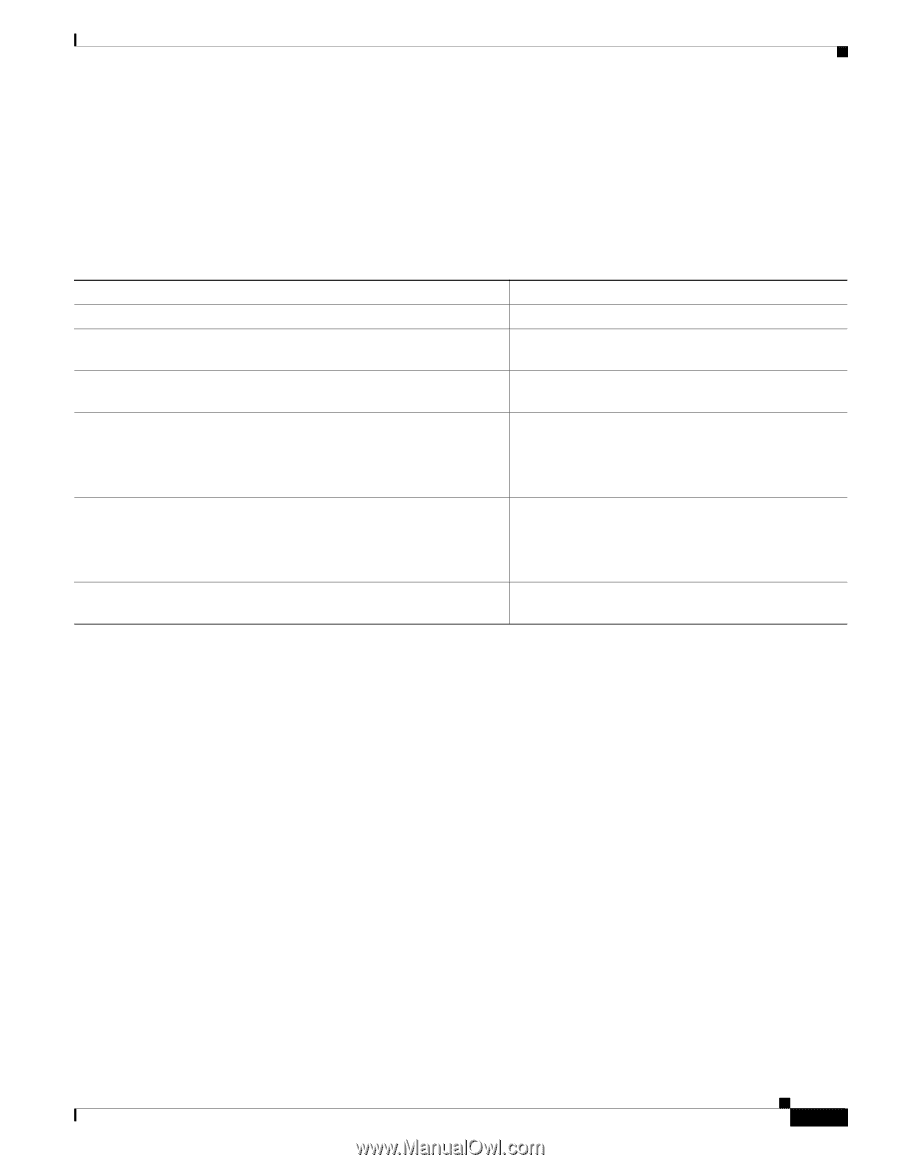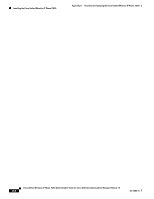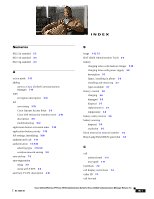Cisco 7921G Administration Guide - Page 223
Installing the Cisco Unified Wireless IP Phone 7921G, Table D-3
 |
UPC - 882658123108
View all Cisco 7921G manuals
Add to My Manuals
Save this manual to your list of manuals |
Page 223 highlights
Appendix D Checklist for Deploying the Cisco Unified Wireless IP Phone 7921G Installing the Cisco Unified Wireless IP Phone 7921G Installing the Cisco Unified Wireless IP Phone 7921G Table D-3 provides an overview and checklist of installation tasks for the Cisco Unified Wireless IP Phone 7921G. The list presents a suggested order to guide you through the phone installation. Some tasks are optional, depending on your system and user needs. For detailed procedures and information, refer to the sources in the list. Table D-3 Checklist for Installing the Cisco Unified Wireless IP Phone 7921G Task 1. Assemble the phone components and charge the battery. 2. Configure the network profile by using the USB cable and the Cisco Unified Wireless IP Phone 7921G web pages. 3. Configure the phone settings by using the Settings menu on the phone. 4. Power on the phone and monitor the phone startup process. 5. Make calls with the wireless IP phone. 6. Provide information to end users about how to use their phones and how to configure their phone options. For More Information See Providing Power to the Phone, page 3-7. See Using the Cisco Unified Wireless IP Phone 7921G Web Pages, page 4-1. See Configuring Settings on the Cisco Unified Wireless IP Phone, page 5-1. See Understanding the Phone Startup Process, page 3-18. See Resolving Startup and Connectivity Problems, page 10-1 Refer to the Cisco Unified Wireless IP Phone 7921Guide. See Resolving Voice Quality and Roaming Problems, page 10-7 See Appendix A, "Providing Information to Users By Using a Website." OL-15985-01 Cisco Unified Wireless IP Phone 7921G Administration Guide for Cisco Unified Communications Manager Release 7.0 D-7