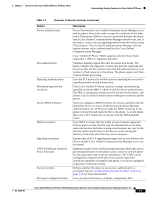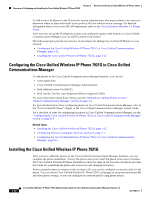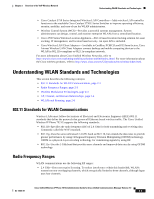Cisco 7921G Administration Guide - Page 26
Configuring the Cisco Unified Wireless IP Phone 7921G in Cisco Unified Communications Manager, - locating network services
 |
UPC - 882658123108
View all Cisco 7921G manuals
Add to My Manuals
Save this manual to your list of manuals |
Page 26 highlights
Chapter 1 Overview of the Cisco Unified Wireless IP Phone 7921G Overview of Configuring and Installing the Cisco Unified Wireless IP Phone 7921G To add wireless IP phones to the IP network, system administrators also must perform a site survey to determine where to place and install access points (APs) for wireless voice coverage. For detailed information about a voice over WLAN deployment, refer to the Cisco Enterprise Mobility 3.0 Design Guide. After you have set up the IP telephony system and configured system-wide features in Cisco Unified Communications Manager, you can add IP phones to the system. The following topics provide an overview of procedures for adding Cisco Unified IP Phones to your network: • Configuring the Cisco Unified Wireless IP Phone 7921G in Cisco Unified Communications Manager, page 1-12 • Installing the Cisco Unified Wireless IP Phone 7921G, page 1-12 Configuring the Cisco Unified Wireless IP Phone 7921G in Cisco Unified Communications Manager To add phones to the Cisco Unified Communications Manager database, you can use: • Auto-registration • Cisco Unified Communications Manager Administration • Bulk Administration Tool (BAT) • BAT and the Tool for Auto-Registered Phones Support (TAPS) For more information about these choices, see the "Methods for Adding Phones to Cisco Unified Communications Manager" section on page 3-2. For general information about configuring phones in Cisco Unified Communications Manager, refer to the "Cisco Unified IP Phone" chapter in the Cisco Unified Communications Manager System Guide. For a checklist of tasks for configuring the phone in Cisco Unified Communications Manager, see the "Configuring the Cisco Unified Wireless IP Phone 7921G in Cisco Unified Communications Manager" section on page D-4. Related Topics • Installing the Cisco Unified Wireless IP Phone 7921G, page 1-12 • Configuring Features, Templates, Services, and Users, page 7-1 • Configuring the Cisco Unified Wireless IP Phone 7921G in Cisco Unified Communications Manager, page D-4 Installing the Cisco Unified Wireless IP Phone 7921G After you have added the phones to the Cisco Unified Communications Manager database, you can complete the phone installation. You (or the phone users) can install the phone at the users's location. The Cisco Unified Wireless IP Phone Installation Guide that ships in the box with each phone provides directions for assembling the phone and accessories and charging the battery. Prior to using the phone to connect to the wireless LAN, you need to configure a network profile for the phone. You can use the Cisco Unified Wireless IP Phone 7921G web pages to set up the network profile and other phone settings, or you can configure the network profile using phone menus. 1-12 Cisco Unified Wireless IP Phone 7921G Administration Guide for Cisco Unified Communications Manager Release 7.0 OL-15985-01