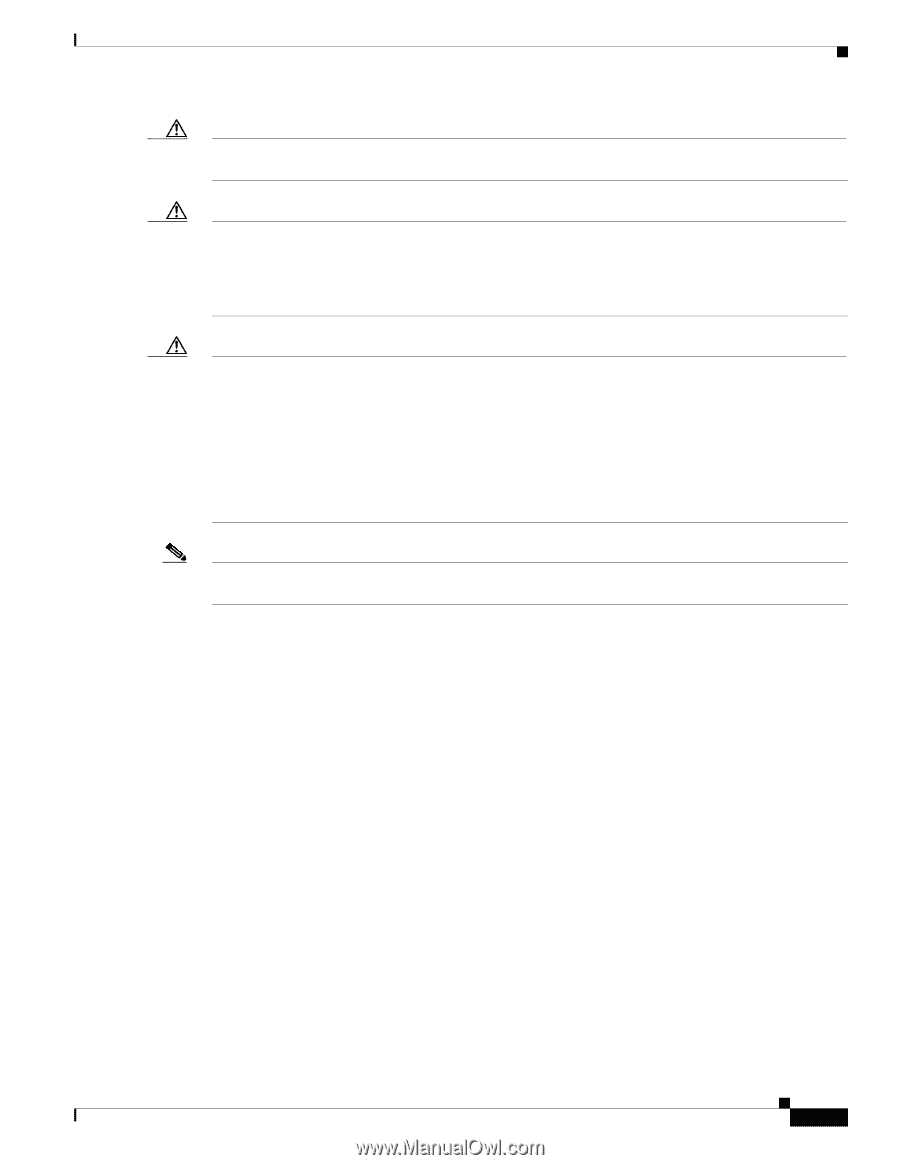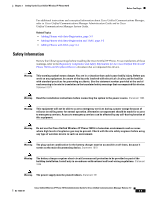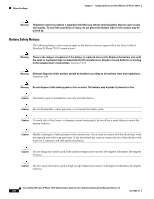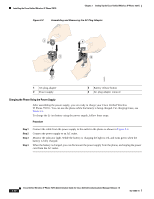Cisco 7921G Administration Guide - Page 57
Installing the Cisco Unified Wireless IP Phone 7921G, Providing Power to the Phone - battery extended
 |
UPC - 882658123108
View all Cisco 7921G manuals
Add to My Manuals
Save this manual to your list of manuals |
Page 57 highlights
Chapter 3 Setting Up the Cisco Unified Wireless IP Phone 7921G Installing the Cisco Unified Wireless IP Phone 7921G Caution When discarding a battery pack, contact your local waste disposal provider regarding local restrictions on the disposal or recycling of batteries. Caution To obtain a replacement battery, contact your local dealer. Use only the batteries that have the following Cisco part numbers. Standard battery-CP-BATT-7921G-STD Extended battery-CP-BATT-7921G-EXT Caution Use only the Cisco power supply that is compatible with your phone. To order your power supply, contact your local dealer and refer to the list of Cisco part numbers. Australia-CP-PWR-7921G-AU Central Europe-CP-PWR-7921G-CE China-CP-PWR-7921G-CN Japan-CP-PWR-7921G-JP North America-CP-PWR-7921G-NA United Kingdom-CP-PWR-7921G-UK Note The battery and power supply are not provided with your phone. To order the battery and power supply, contact your local dealer. Related Topics • Network Requirements, page 3-1 • Providing Power to the Phone, page 3-7 Installing the Cisco Unified Wireless IP Phone 7921G After setting up the wireless network to support voice communications and configuring the wireless IP phones in Cisco Unified Communications Manager, you are ready to install the phones. This section includes the following installation information: • Providing Power to the Phone, page 3-7 • Configuring Wireless LAN Settings, page 3-15 • Using a Headset, page 3-15 Providing Power to the Phone The Cisco Unified Wireless IP Phone 7921G uses a battery for power. Table 3-3 lists the types of batteries available for the wireless IP phone and the maximum talk and standby times. OL-15985-01 Cisco Unified Wireless IP Phone 7921G Administration Guide for Cisco Unified Communications Manager Release 7.0 3-7