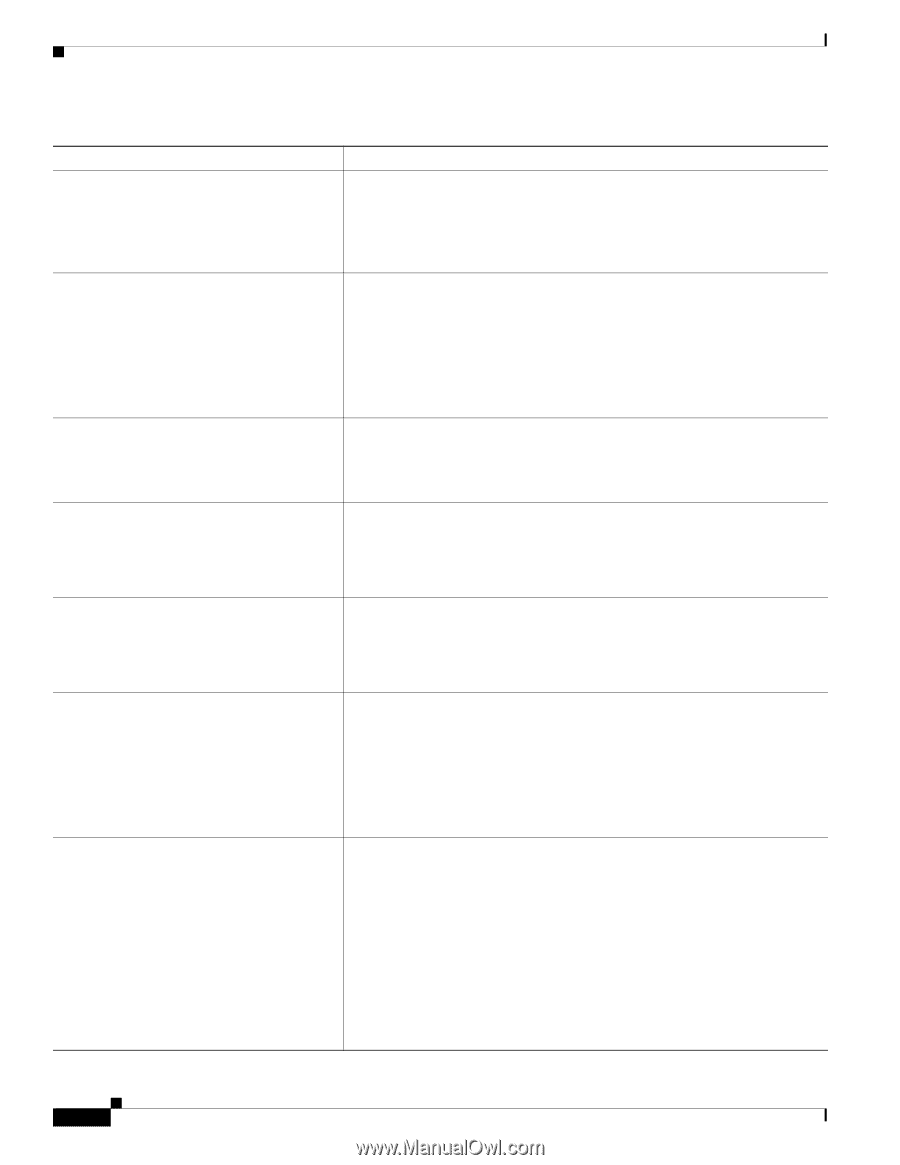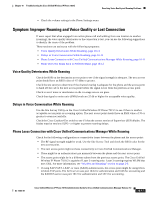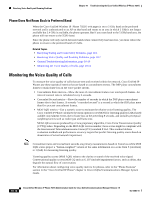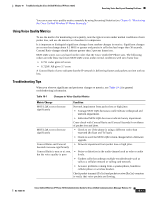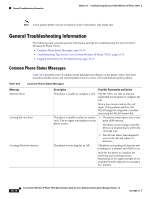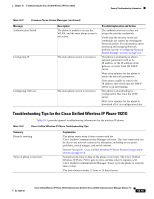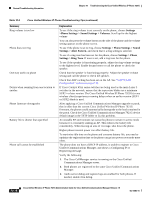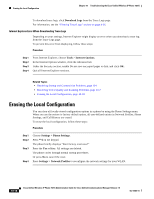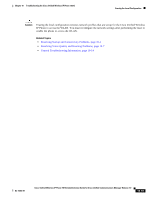Cisco 7921G Administration Guide - Page 202
>Phone Settings > Sound Settings > Volumes, Settings > Phone Settings > Sound
 |
UPC - 882658123108
View all Cisco 7921G manuals
Add to My Manuals
Save this manual to your list of manuals |
Page 202 highlights
General Troubleshooting Information Chapter 10 Troubleshooting the Cisco Unified Wireless IP Phone 7921G Table 10-3 Cisco Unified Wireless IP Phone Troubleshooting Tips (continued) Summary Ring volume is too low Phone does not ring One-way audio on phone Delays when roaming from one location to another Phone firmware downgrades Battery life is shorter than specified Phone call cannot be established Explanation To see if the ring volume is set correctly on the phone, choose Settings >Phone Settings > Sound Settings > Volumes. Scroll up for the highest volume You can also press the volume button on the side of the phone and the volume setting appears on the phone screen. To see if the phone is set to ring, choose Settings > Phone Settings > Sound Settings > Alert Pattern, and check that it a ring setting is selected. To see if a ring tone has been set for the phone, choose Settings > Phone Settings > Ring Tone. If none is set, add a ring tone for the phone. To see if the speaker is functioning properly, adjust the ring volume settings to the highest level. Enable keypad tones or call the phone to check the speaker. Check that the speaker is functioning properly. Adjust the speaker volume setting and call the phone to check the speaker. Check that ARP caching has been set on the AP. See "VoIP WLAN Configuration" section on page 2-18. If Cisco Catalyst 45xx series switches are being used as the main Layer 3 switches in the network, ensure that the supervisor blades are a minimum SUP2+ or later version. The Cisco Unified Wireless IP Phone 7921G (or any wireless client) experiences roaming delays when an earlier version (SUP 1 or SUP2) blade is used. After applying a Cisco Unified Communications Manager upgrade or patch, that is older than the current Cisco Unified Wireless IP Phone 7921G firmware, the phones could automatically downgrade to the load contained in the patch. Check the Cisco Unified Communications Manager 7921G device default image in the TFTP folder to fix this problem. An unstable RF environment can cause the phone to remain in active mode because it is constantly seeking an AP. This reduces the battery life considerably. When leaving an area of coverage, shut down the phone. Higher phone transmit power can affect battery life. To maximize idle time on the phone and conserve battery life, you need to optimize the registration time so the phone can go into power save mode more often. The phone does not have a DHCP IP address, is unable to register to Cisco Unified Communications Manager, and shows a Configuring IP or Registering message. Verify the following: 1. The Cisco CallManager service is running on the Cisco Unified Communications Manager server. 2. Both phones are registered to the same Cisco Unified Communications Manager. 3. Audio server debug and capture logs are enabled for both phones. If needed, enable Java debug. 10-16 Cisco Unified Wireless IP Phone 7921G Administration Guide for Cisco Unified Communications Manager Release 7.0 OL-15985-01