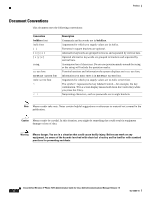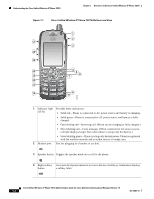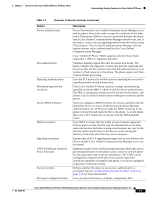Cisco 7921G Administration Guide - Page 19
Feature Overview, Configuring Telephony Features, Configuring Network Access for the Phone - registration rejected
 |
UPC - 882658123108
View all Cisco 7921G manuals
Add to My Manuals
Save this manual to your list of manuals |
Page 19 highlights
Chapter 1 Overview of the Cisco Unified Wireless IP Phone 7921G Features Supported on the Cisco Unified Wireless IP Phone 7921G Feature Overview The Cisco Unified Wireless IP Phone 7921G provides traditional telephony functionality, such as call forwarding and transferring, call pickup, redialing, speed dialing, conference calling, and voice messaging system access, as well as these features: • Wireless web access to your phone number and the corporate directory. • Access to network data, XML applications, and web-based services. • Online customizing of phone features and services from the User Options web pages. • An online help system that displays information on the phone screen. • BLF enhancements, DND-Reject, Calling Party Normalization, and E.164 dialing with plus sign (+). • CSV file support, directed call pickup, Single Button Barge, Join Across Lines enhancement, and intercom with extension mobility. Related Topics • Configuring Network Profiles, page 4-8 • Configuring Features, Templates, Services, and Users, page 7-1 Configuring Telephony Features You can use Cisco Unified Communications Manager Administration application to set up phone registration criteria and calling search spaces, to configure corporate directories and services, and to modify phone button templates. See the "Telephony Features Available for the Phone" section on page 7-2 and Cisco Unified Communications Manager Administration Guide for additional information. For more information about Cisco Unified Communications Manager Administration, refer to Cisco Unified Communications Manager documentation, including Cisco Unified Communications Manager System Guide. You can also use the context-sensitive help available within the application. You can access the complete Cisco Unified Communications Manager documentation suite at this location: http://www.cisco.com/en/US/products/sw/voicesw/ps556/tsd_products_support_series_home.html Related Topics • Understanding Security Features for Cisco Unified IP Phones, page 1-7 • Security for Voice Communications in WLANs, page 2-14 • Interacting with Cisco Unified Communications Manager, page 2-12 • Telephony Features Available for the Phone, page 7-2 Configuring Network Access for the Phone Like other network devices, you must configure IP phones to access Cisco Unified Communications Manager and the rest of the IP network using the wireless LAN. There are two methods for configuring network settings such as DHCP, TFTP, and for wireless settings for the phone. OL-15985-01 Cisco Unified Wireless IP Phone 7921G Administration Guide for Cisco Unified Communications Manager Release 7.0 1-5