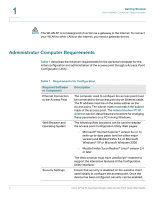Cisco AP541N-A-K9 Administration Guide - Page 5
Contents, Configuration Examples, Appendix A:Default Settings - wireless access point
 |
View all Cisco AP541N-A-K9 manuals
Add to My Manuals
Save this manual to your list of manuals |
Page 5 highlights
Contents Navigating to an Access Point by Using its IP Address in a URL Managing Cluster Sessions Sorting Session Information Configuring and Viewing Channel Management Settings Stopping/Starting Automatic Channel Assignment Viewing Current Channel Assignments and Setting Locks Viewing the Last Proposed Set of Changes Configuring Advanced Settings Viewing Wireless Neighborhood Information Viewing Details for a Cluster Member Chapter 8: Configuration Examples Configuring a VAP VAP Configuration from the Web Interface VAP Configuration Using SNMP Configuring Wireless Radio Settings Wireless Radio Configuration from the Web Interface Wireless Radio Configuration Using SNMP Configuring the Wireless Distribution System WDS Configuration from the Web Interface WDS Configuration Using SNMP Clustering Access Points Clustering APs by Using the Web Interface Clustering Access Points by Using SNMP Appendix A:Default Settings Appendix B:Where to Go From Here 141 142 144 145 146 147 148 149 150 154 156 157 158 159 160 160 162 162 163 164 165 165 167 168 172 Cisco AP 541N Dual-band Single-radio Access Point Quick Start Guide iv