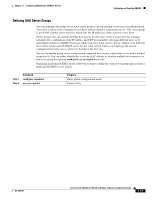Cisco CISCO1401 Software Guide - Page 143
Configuring Settings for All RADIUS Servers
 |
UPC - 746320202785
View all Cisco CISCO1401 manuals
Add to My Manuals
Save this manual to your list of manuals |
Page 143 highlights
Chapter 11 Configuring RADIUS and TACACS+ Servers Configuring and Enabling RADIUS Configuring Settings for All RADIUS Servers Beginning in privileged EXEC mode, follow these steps to configure global communication settings between the bridge and all RADIUS servers: Step 1 Step 2 Step 3 Step 4 Step 5 Step 6 Step 7 Step 8 Step 9 Command configure terminal radius-server key string radius-server retransmit retries radius-server timeout seconds radius-server deadtime minutes radius-server attribute 32 include-in-access-req format %h end show running-config copy running-config startup-config Purpose Enter global configuration mode. Specify the shared secret text string used between the bridge and all RADIUS servers. Note The key is a text string that must match the encryption key used on the RADIUS server. Leading spaces are ignored, but spaces within and at the end of the key are used. If you use spaces in your key, do not enclose the key in quotation marks unless the quotation marks are part of the key. Specify the number of times the bridge sends each RADIUS request to the server before giving up. The default is 3; the range 1 to 1000. Specify the number of seconds an bridge waits for a reply to a RADIUS request before resending the request. The default is 5 seconds; the range is 1 to 1000. Use this command to cause the Cisco IOS software to mark as "dead" any RADIUS servers that fail to respond to authentication requests, thus avoiding the wait for the request to time out before trying the next configured server. A RADIUS server marked as dead is skipped by additional requests for the duration of minutes that you specify, or unless there are no servers not marked dead. Note If you set up more than one RADIUS server, you must configure the RADIUS server deadtime for optimal performance. Configure the bridge to send its system name in the NAS_ID attribute for authentication. Return to privileged EXEC mode. Verify your settings. (Optional) Save your entries in the configuration file. To return to the default setting for the retransmit, timeout, and deadtime, use the no forms of these commands. Configuring the Bridge to Use Vendor-Specific RADIUS Attributes The Internet Engineering Task Force (IETF) draft standard specifies a method for communicating vendor-specific information between the bridge and the RADIUS server by using the vendor-specific attribute (attribute 26). Vendor-specific attributes (VSAs) allow vendors to support their own extended attributes not suitable for general use. The Cisco RADIUS implementation supports one vendor-specific option by using the format recommended in the specification. Cisco's vendor ID is 9, and the supported option has vendor type 1, which is named cisco-avpair. The value is a string with this format: protocol : attribute sep value * OL-4059-01 Cisco Aironet 1400 Series Wireless Bridges Software Configuration Guide 11-13