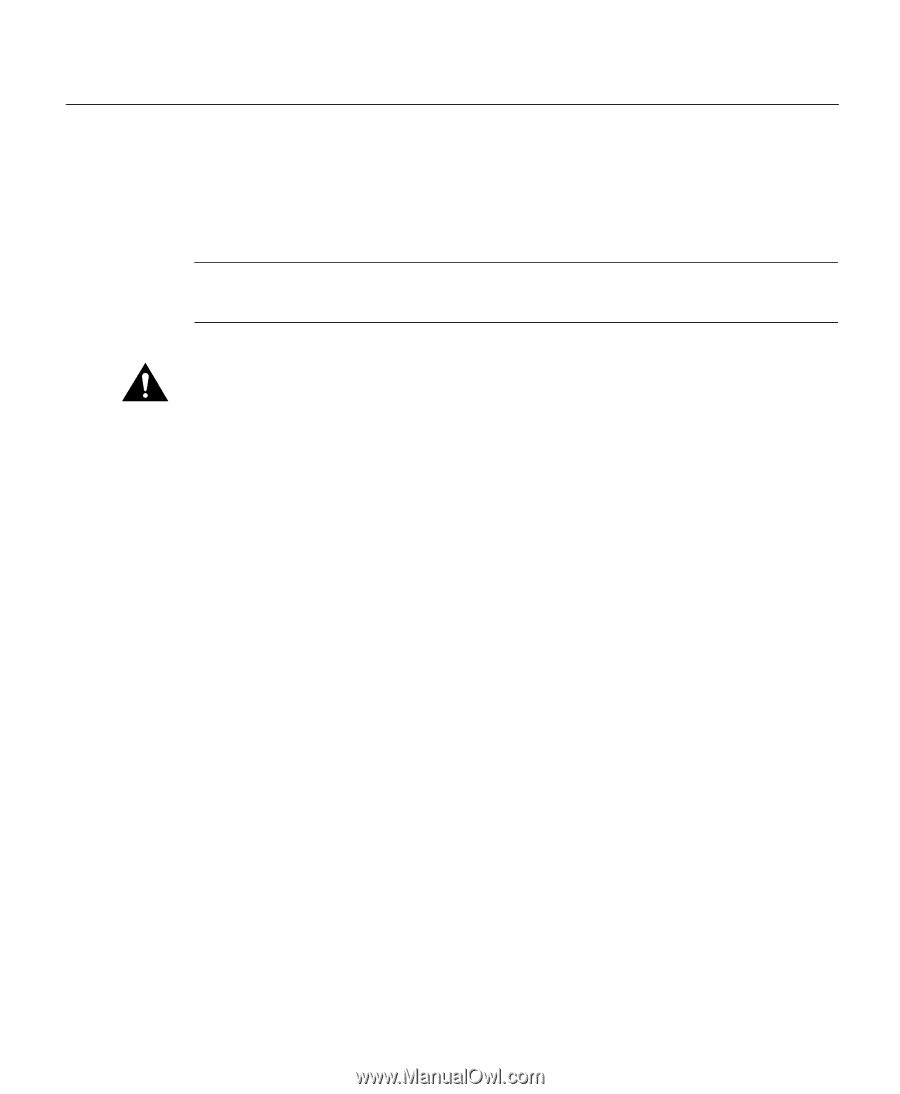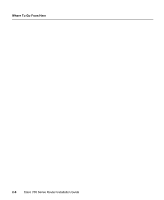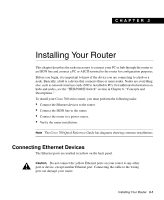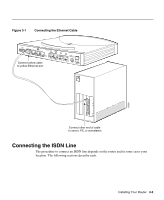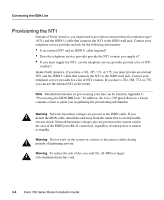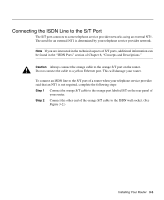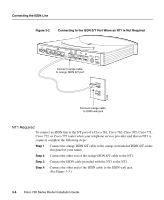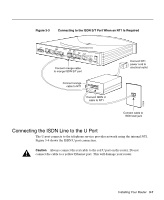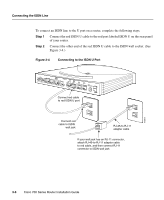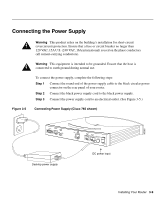Cisco CISCO776 Installation Guide - Page 41
said that an NT1 is not required, complete the following steps
 |
View all Cisco CISCO776 manuals
Add to My Manuals
Save this manual to your list of manuals |
Page 41 highlights
Connecting the ISDN Line to the S/T Port The S/T port connects to some telephone service provider networks using an external NT1. The need for an external NT1 is determined by your telephone service provider network. Note If you are interested in the technical aspects of S/T ports, additional information can be found in the "ISDN Ports" section of Chapter 6, "Concepts and Descriptions." Caution Always connect the orange cable to the orange S/T port on the router. Do not connect the cable to a yellow Ethernet port. This will damage your router. To connect an ISDN line to the S/T port of a router when your telephone service provider said that an NT1 is not required, complete the following steps: Step 1 Connect the orange S/T cable to the orange port labeled S/T on the rear panel of your router. Step 2 Connect the other end of the orange S/T cable to the ISDN wall socket. (See Figure 3-2.) Installing Your Router 3-5