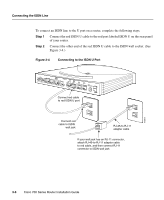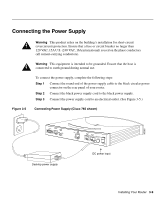Cisco CISCO776 Installation Guide - Page 49
ISDN and Analog Telephone Devices, Connecting an ISDN (Digital) Telephone
 |
View all Cisco CISCO776 manuals
Add to My Manuals
Save this manual to your list of manuals |
Page 49 highlights
CHAPTER 4 ISDN and Analog Telephone Devices This chapter describes how to connect an ISDN or analog telephone to a Cisco 700 series router and how to configure the router to support that telephone. An ISDN telephone can be connected to the ISDN S/T port of any Cisco 700 series router. An analog telephone can be connected to a Cisco 765, Cisco 766, Cisco 775, or Cisco 776 router basic telephone service port (also known as "plain old telephone service" or "POTS" port). Note During a voice call, if the remote party hangs up the receiver and your receiver remains off-hook, you will hear a fast busy tone after 30 seconds. Connecting an ISDN (Digital) Telephone You can connect an ISDN telephone to any Cisco 700 series router with an S/T port. The ISDN telephone communicates over the same ISDN line the router uses to send and receive data. ISDN telephones are available in two basic models, self-powered (described in the section "Connecting a Self-Powered Digital Telephone") and with an independent power supply (described in the section "Connecting a Digital Telephone with an External Power Supply"). Warning This equipment contains a ring signal generator (ringer), which is a source of hazardous voltage. Do not touch the RJ-11 (phone) port wires (conductors), the conductors of a cable connected to the RJ-11 port, or the associated circuit-board when the ringer is active. The ringer is activated (indicated by a clicking sound) by an incoming call. ISDN and Analog Telephone Devices 4-1