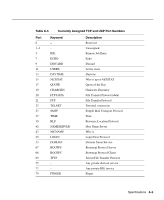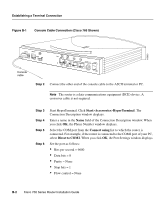Cisco CISCO776 Installation Guide - Page 90
TPAD Support, Start, ports, Hardware Conflict Troubleshooter, Return, set serial config
 |
View all Cisco CISCO776 manuals
Add to My Manuals
Save this manual to your list of manuals |
Page 90 highlights
Establishing a Terminal Connection Table B-1 Hyperterminal Default Settings (continued) Setting Location Character Delay Settings>ASCII Setup Append line feeds to incoming Settings>ASCII Setup line ends Force incoming data to 7-bit Settings>ASCII Setup ASCII Wrap lines that exceed terminal width Settings>ASCII Setup Value 0 Deselected Deselected Selected In addition, check for COM port conflicts. If you suspect a hardware conflict, select Start>Help, and search for ports>Hardware Conflict Troubleshooter. From the Hardware Conflict Troubleshooter help window, you can launch the Hardware Conflict Troubleshooter. TPAD Support The serial port can be configured as a TPAD port. Communications with the router through the serial port for configuration purposes are not possible when TPAD is enabled. You can continue to enter configuration commands by using Telnet. The following example sets the serial port as a TPAD port: Host> set serialport tpad To switch from TPAD mode to configuration mode, do one of the following: • From the terminal connected to the serial port, enter ^A three times, followed by a Return to restore the prompt. • From a Telnet session, enter the set serial config command. The current state of the serial port can be displayed by using the show configuration command in a Telnet session. For complete information on TPAD, see the Cisco 700 Series Command Reference. B-4 Cisco 700 Series Router Installation Guide