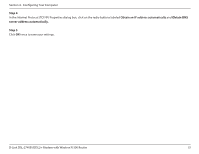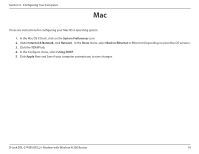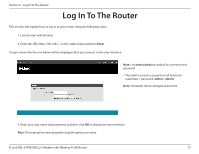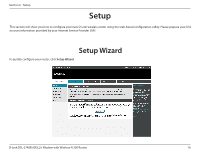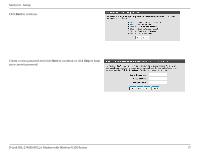D-Link DSL-2740B Product Manual - Page 18
the NTP Network Time Protocol Server - setup
 |
View all D-Link DSL-2740B manuals
Add to My Manuals
Save this manual to your list of manuals |
Page 18 highlights
Section 6 - Setup In this section you may configure, update, and maintain the correct time for the internal system clock. Set the time zone that you are in and set the NTP (Network Time Protocol) Server. Select the time zone from the drop-down menu and then click Next to continue. D-Link DSL-2740B ADSL2+ Modem with Wireless N 300 Router 18
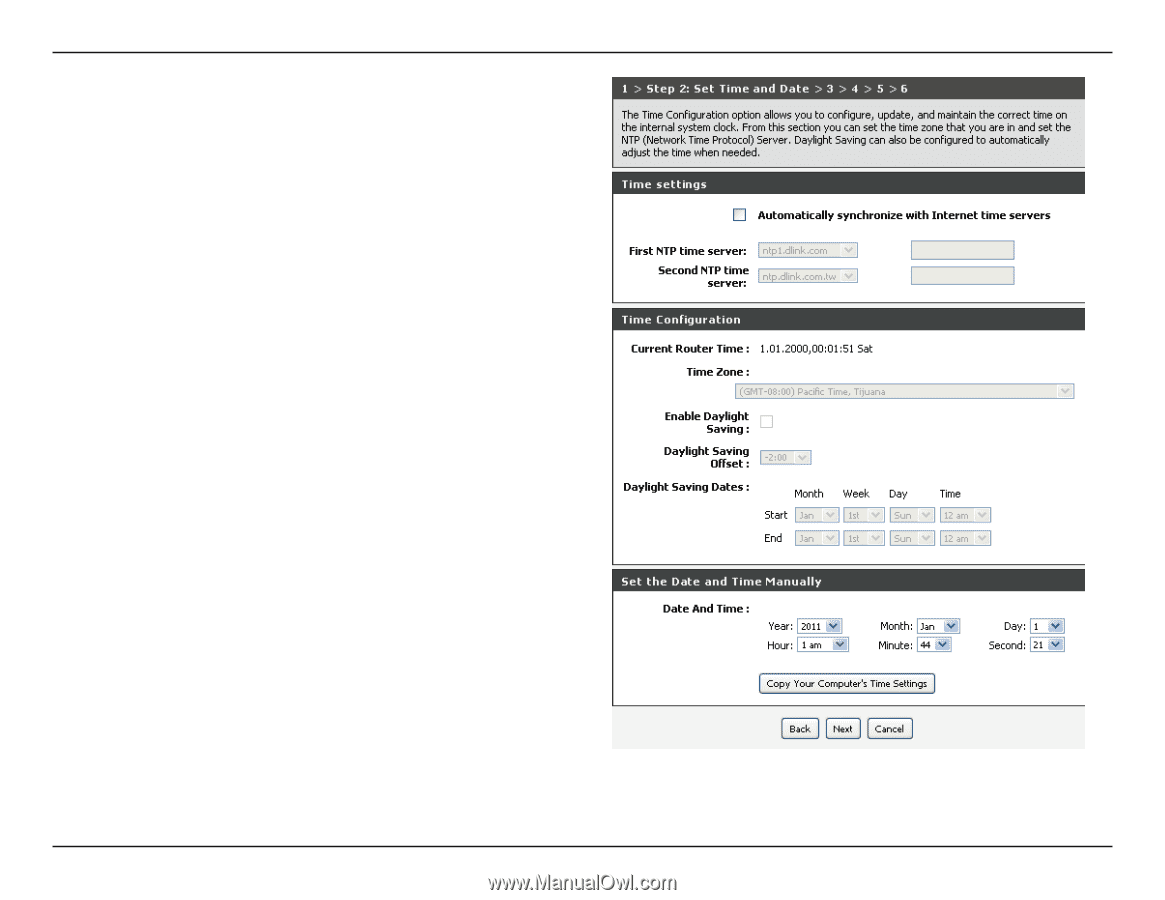
18
D-Link DSL-2740B ADSL2+ Modem with Wireless N 300 Router
Section 6 - Setup
In this section you may configure, update, and maintain the correct time
for the internal system clock.
Set the time zone that you are in and set
the NTP (Network Time Protocol) Server.
Select the time zone from the
drop-down menu and then click
Next
to continue.