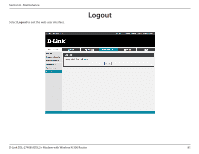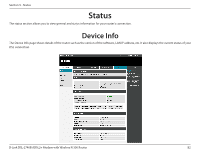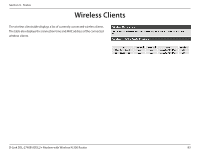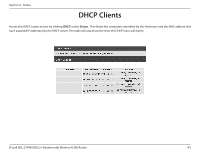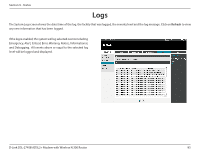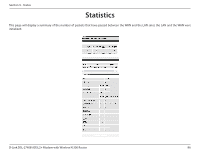D-Link DSL-2740B Product Manual - Page 82
Status, Device Info - d link software
 |
View all D-Link DSL-2740B manuals
Add to My Manuals
Save this manual to your list of manuals |
Page 82 highlights
Section 9 - Status Status The status section allows you to view general and status information for your router's connection. Device Info The Device Info page shows details of the router such as the version of the software, LAN IP address, etc. It also displays the current status of your DSL connection. D-Link DSL-2740B ADSL2+ Modem with Wireless N 300 Router 82
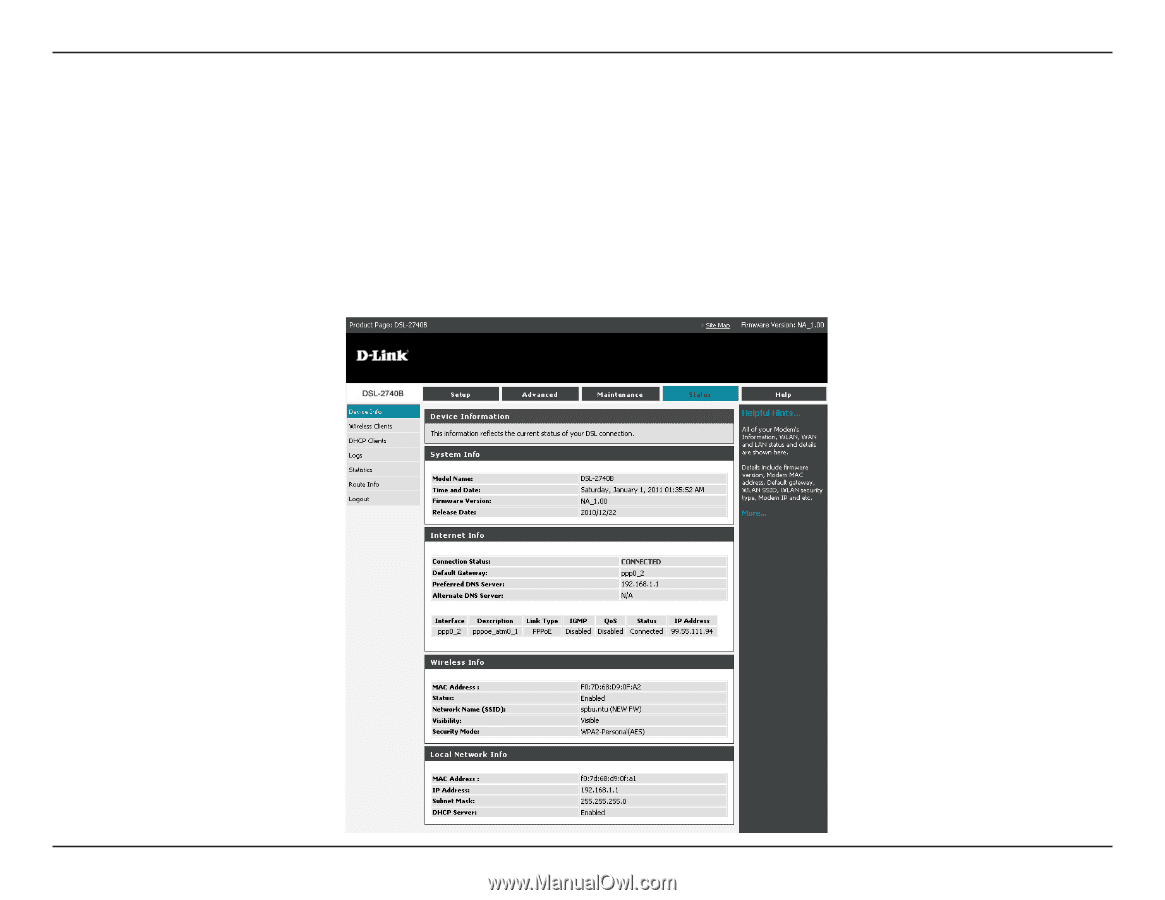
82
D-Link DSL-2740B ADSL2+ Modem with Wireless N 300 Router
Section 9 - Status
Status
The status section allows you to view general and status information for your router’s connection.
Device Info
The Device Info page shows details of the router such as the version of the software, LAN IP address, etc. It also displays the current status of your
DSL connection.