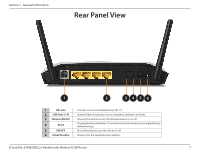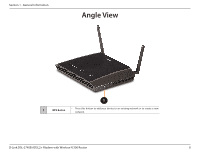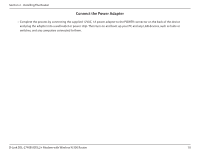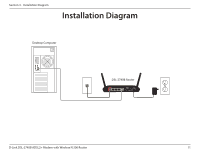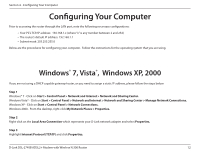D-Link DSL-2740B Product Manual - Page 7
Rear Panel View - d link
 |
View all D-Link DSL-2740B manuals
Add to My Manuals
Save this manual to your list of manuals |
Page 7 highlights
Section 1 - General Information Rear Panel View 1 2 3456 1 DSL Line • Connect to an active telephone line (RJ-11). 2 LAN Ports (1-4) • Connect Ethernet devices such as computers, switches, and hubs. 3 Wireless ON/OFF • Pressing this button to turn the Wireless feature on or off. 4 Reset • Pressing the Reset button for 10 seconds restores the modem to its original factory default settings. 5 ON/OFF • Press this button to turn the unit on or off. 6 Power Receptor • Receptor for the supplied power adapter. D-Link DSL-2740B ADSL2+ Modem with Wireless N 300 Router 7

7
D-Link DSL-2740B ADSL2+ Modem with Wireless N 300 Router
Section 1 - General Information
Rear Panel View
1
2
3
4
5
6
1
DSL Line
•
Connect to an active telephone line (RJ-11).
2
LAN Ports (1-4)
•
Connect Ethernet devices such as computers, switches, and hubs.
3
Wireless ON/OFF
•
Pressing this button to turn the Wireless feature on or off.
4
Reset
•
Pressing the Reset button for 10
seconds restores the modem to its original factory
default settings.
5
ON/OFF
•
Press this button to turn the unit on or off.
6
Power Receptor
•
Receptor for the supplied power adapter.