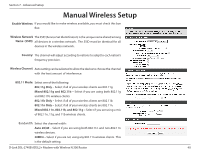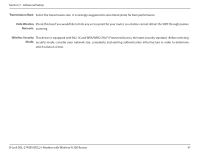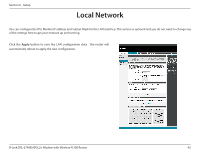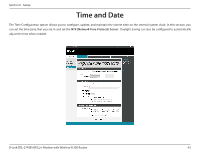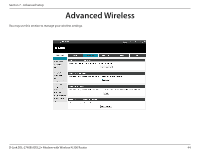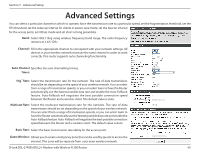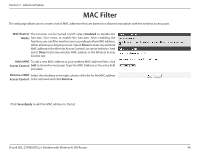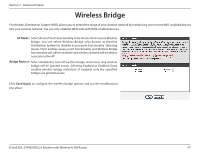D-Link DSL-2740B Product Manual - Page 42
Local Network - not saving settings
 |
View all D-Link DSL-2740B manuals
Add to My Manuals
Save this manual to your list of manuals |
Page 42 highlights
Section 6 - Setup Local Network You can configure the DSL Modem IP address and Subnet Mask for the LAN interface. This section is optional and you do not need to change any of the settings here to get your network up and running. Click the Apply button to save the LAN configuration data. The router will automatically reboot to apply the new configuration. D-Link DSL-2740B ADSL2+ Modem with Wireless N 300 Router 42
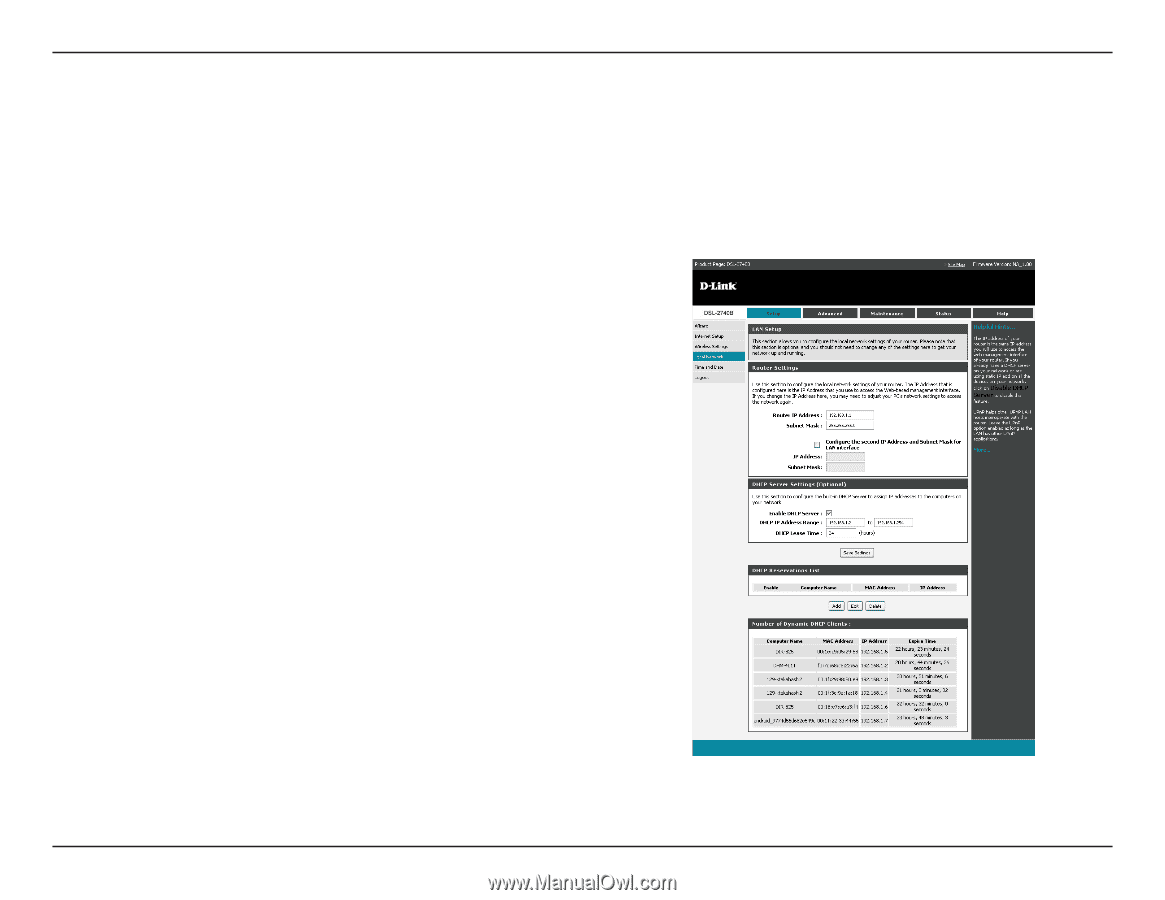
42
D-Link DSL-2740B ADSL2+ Modem with Wireless N 300 Router
Section 6 - Setup
Local Network
You can configure the DSL Modem IP address and Subnet Mask for the LAN interface. This section is optional and you do not need to change any
of the settings here to get your network up and running.
Click the
Apply
button to save the LAN configuration data.
The router will
automatically reboot to apply the new configuration.