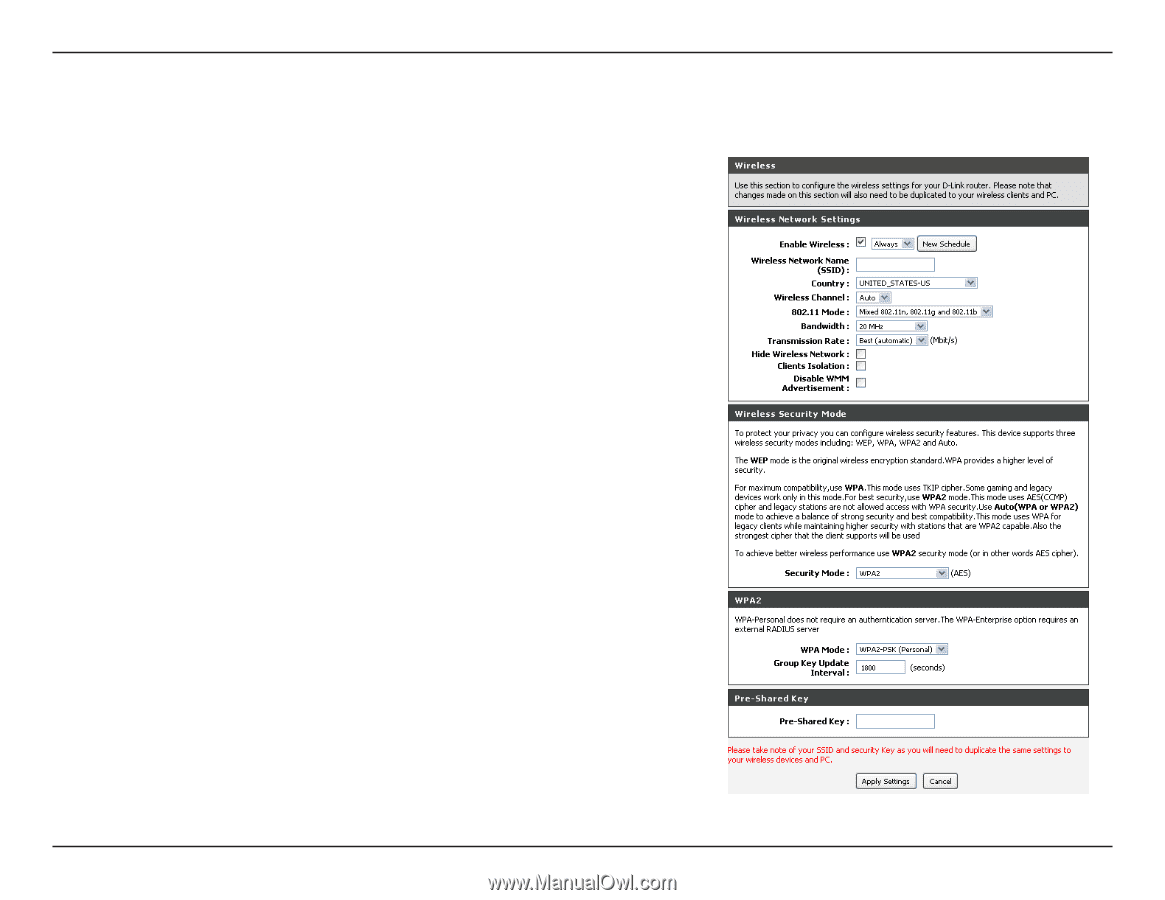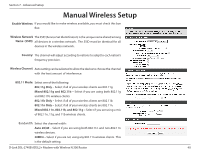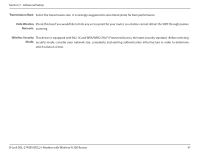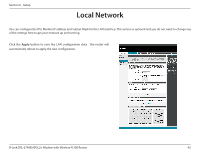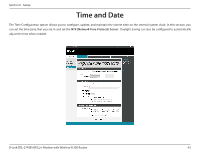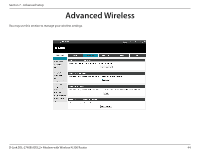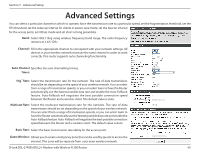D-Link DSL-2740B Product Manual - Page 40
Manual Wireless Setup - bandwidth
 |
View all D-Link DSL-2740B manuals
Add to My Manuals
Save this manual to your list of manuals |
Page 40 highlights
Section 7 - Advanced Setup Manual Wireless Setup Enable Wireless: If you would like to make wireless available, you must check this box first. Wireless Network The SSID (Service Set Identification) is the unique name shared among Name (SSID): all devices in a wireless network. The SSID must be identical for all devices in the wireless network. Country: The channel will adjust according to nations to adapt to each nation's frequency provision. Wireless Channel: Auto setting can be selected to allow the device to choose the channel with the least amount of interference. 802.11 Mode: Select one of the following: 802.11g Only - Select if all of your wireless clients are 802.11g. Mixed 802.11g and 802.11b - Select if you are using both 802.11g and 802.11b wireless clients. 802.11b Only - Select if all of your wireless clients are 802.11b. 802.11n Only - Select if all of your wireless clients are 802.11n. Mixed 802.11n, 802.11b, and 802.11g - Select if you are using a mix of 802.11n, 11g, and 11b wireless clients. Bandwidth: Select the channel width: Auto 20/40 - Select if you are using both 802.11n and non-802.11n wireless devices. 20MHz - Select if you are not using any 802.11n wireless clients. This is the default setting. D-Link DSL-2740B ADSL2+ Modem with Wireless N 300 Router 40