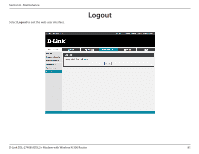D-Link DSL-2740B Product Manual - Page 76
Access Control, Account Password
 |
View all D-Link DSL-2740B manuals
Add to My Manuals
Save this manual to your list of manuals |
Page 76 highlights
Section 8 - Maintenance Access Control Account Password In this section, you can modify your router's password which is needed to access the Web management Interface. It is recommended that you change the factory default password for security purposes. To change your password, choose between 1 and 16 characters. D-Link DSL-2740B ADSL2+ Modem with Wireless N 300 Router 76

76
D-Link DSL-2740B ADSL2+ Modem with Wireless N 300 Router
Section 8 - Maintenance
Access Control
Account Password
In this section, you can modify your router’s password which is needed to access the Web management Interface. It is recommended that you
change the factory default password for security purposes. To change your password, choose between 1 and 16 characters.