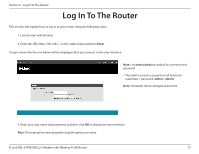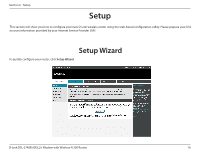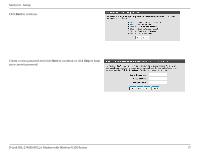D-Link DSL-2740B Product Manual - Page 20
Con Wireless Network
 |
View all D-Link DSL-2740B manuals
Add to My Manuals
Save this manual to your list of manuals |
Page 20 highlights
Section 6 - Setup Configure Wireless Network Enable Your If you would like to make wireless available, this box must be Wireless Network: checked. To Disable wireless, uncheck this box. Visibility Status: Choose Invisible if you would like to hide any access point for your router so a station cannot obtain the SSID through passive scanning. Wireless Network Give your wireless network a name. For security reasons it is Name (SSID): recommended to change the pre-configured network name. Security Level: It is suggested to use WPA2-PSK for the highest level of wireless security. D-Link DSL-2740B ADSL2+ Modem with Wireless N 300 Router 20

20
D-Link DSL-2740B ADSL2+ Modem with Wireless N 300 Router
Section 6 - Setup
Configure Wireless Network
If you would like to make wireless available, this box must be
checked. To Disable wireless, uncheck this box.
Choose Invisible if you would like to hide any access point for
your router so a station cannot obtain the SSID through passive
scanning.
Give your wireless network a name. For security reasons it is
recommended to change the pre-configured network name.
It is suggested to use WPA2-PSK for the highest level of wireless
security.
Enable Your
Wireless Network:
Visibility Status:
Wireless Network
Name (SSID):
Security Level: