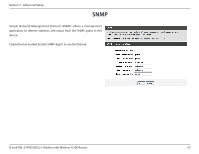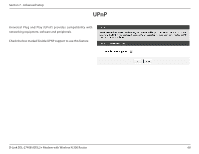D-Link DSL-2740B Product Manual - Page 72
RIP, Global RIP Mode.
 |
View all D-Link DSL-2740B manuals
Add to My Manuals
Save this manual to your list of manuals |
Page 72 highlights
Section 7 - Advanced Setup RIP To activate RIP for the device, select the Enabled checkbox for Global RIP Mode. To configure an individual interface, select the desired RIP version and operation, followed by placing a check in the Enabled checkbox for the interface. Click the "Apply" button to save the configuration, and to start or stop RIP based on the Global RIP Mode selected. D-Link DSL-2740B ADSL2+ Modem with Wireless N 300 Router 72
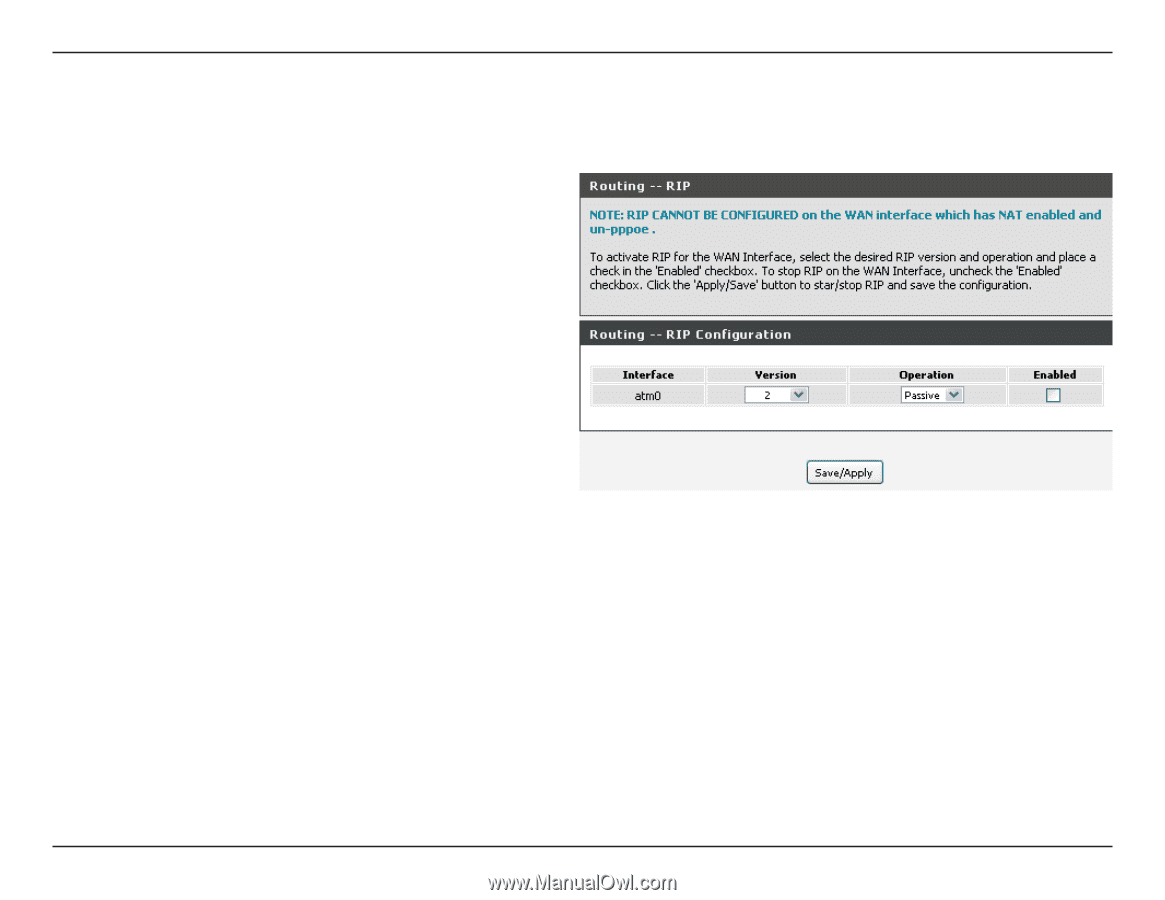
72
D-Link DSL-2740B ADSL2+ Modem with Wireless N 300 Router
Section 7 - Advanced Setup
RIP
To activate RIP for the device, select the
Enabled
checkbox for
Global RIP Mode.
To configure an individual interface, select the desired RIP version
and operation, followed by placing a check in the
Enabled
checkbox for the interface.
Click the “Apply” button to save the configuration, and to start or
stop RIP based on the Global RIP Mode selected.