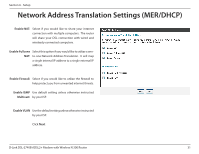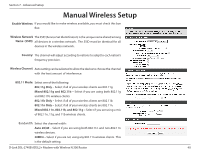D-Link DSL-2740B Product Manual - Page 35
Bridging - wireless bridge
 |
View all D-Link DSL-2740B manuals
Add to My Manuals
Save this manual to your list of manuals |
Page 35 highlights
Section 6 - Setup Bridging Enable WAN This option is Enabled by default. Deselecting Service: this option will cause your DSL connection to be disabled. Service Name: Enter any name that will help you identify your connection. This field will not affect your connection. Click Next. D-Link DSL-2740B ADSL2+ Modem with Wireless N 300 Router 35
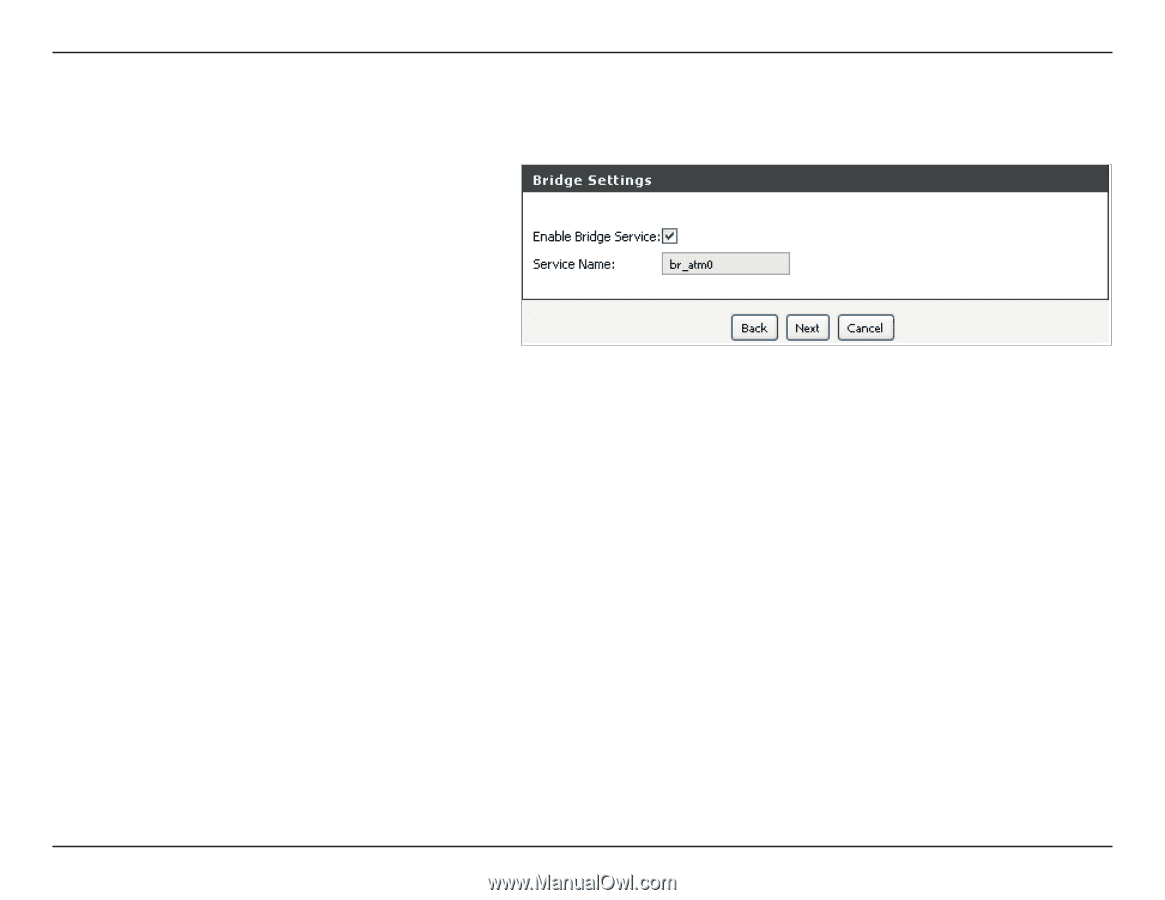
35
D-Link DSL-2740B ADSL2+ Modem with Wireless N 300 Router
Section 6 - Setup
Bridging
This option is Enabled by default.
Deselecting
this option will cause your DSL connection
to be disabled.
Enter any name that will help you identify
your connection.
This field will not affect
your connection.
Click
Next
.
Enable WAN
Service:
Service Name: