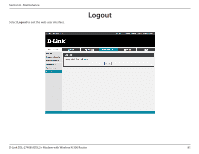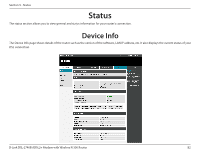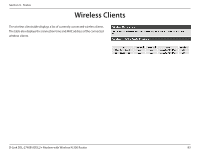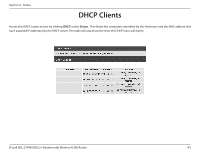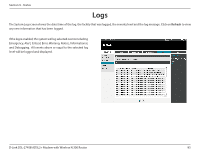D-Link DSL-2740B Product Manual - Page 80
System Log
 |
View all D-Link DSL-2740B manuals
Add to My Manuals
Save this manual to your list of manuals |
Page 80 highlights
Section 8 - Maintenance System Log The System Log screen allows you to view the system log and configure the system log options. To view the system log, click on the View System Log button. D-Link DSL-2740B ADSL2+ Modem with Wireless N 300 Router 80
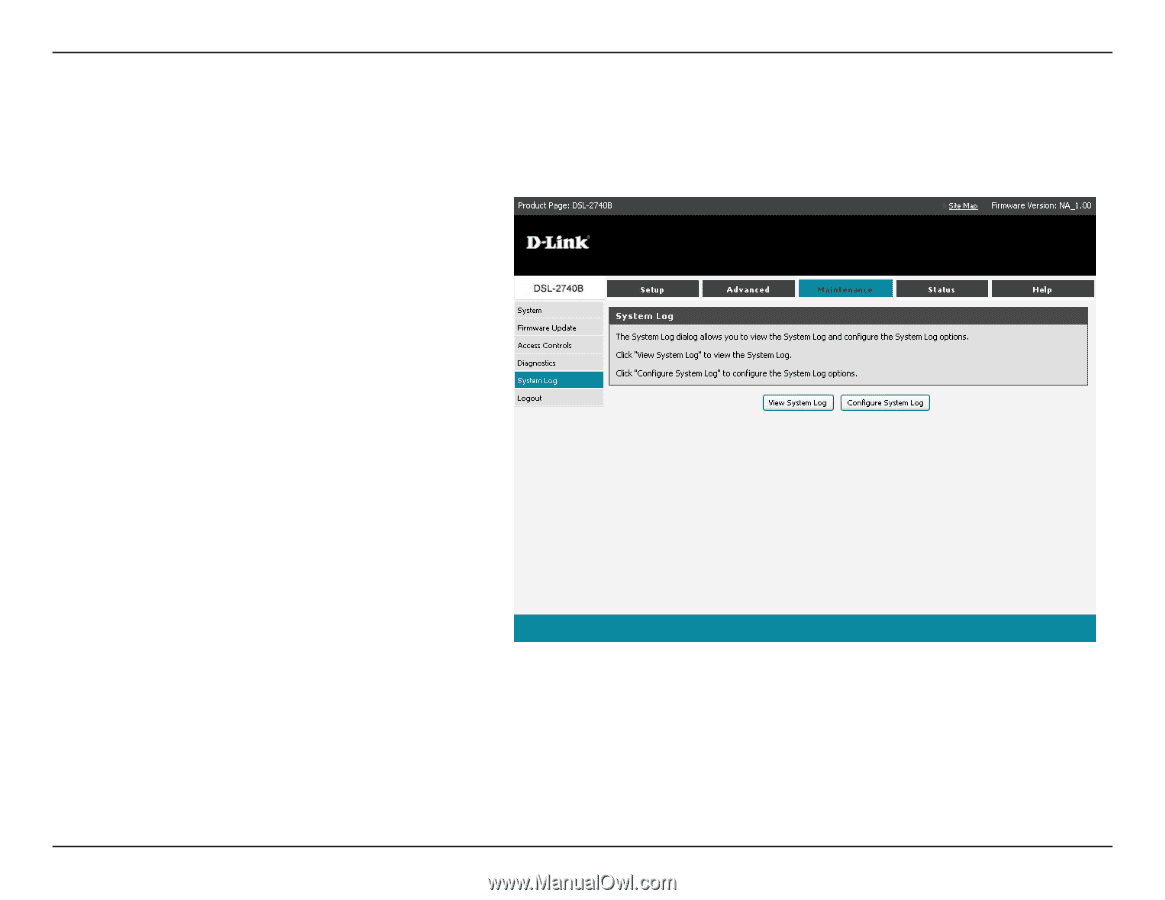
80
D-Link DSL-2740B ADSL2+ Modem with Wireless N 300 Router
Section 8 - Maintenance
System Log
The System Log screen allows you to view the system log and configure the system log options.
To view the system log, click on the
View System Log
button.