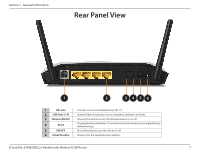2
D-Link DSL-2740B ADSL2+ Modem with Wireless N 300 Router
Table of Contents
Table of Contents
General Information
..................................................................................
4
Package Contents
...........................................................................................
4
Important Safety Instructions
.....................................................................
5
Front Panel View
..............................................................................................
6
Rear Panel View
................................................................................................
7
Angle View
.........................................................................................................
8
Installing the Router
..................................................................................
9
Installation Diagram
................................................................................
11
Configuring Your Computer
...................................................................
12
Windows
®
7, Vista
®
,
Windows XP, 2000
..................................................
12
Mac
.....................................................................................................................
14
Log In To The Router
................................................................................
15
Setup
...........................................................................................................
16
Setup Wizard
...................................................................................................
16
Configure Wireless Network
......................................................................
20
LAN Settings
....................................................................................................
21
Apply Settings
.......................................................................................
21
Internet Setup
................................................................................................
22
ATM PVC Configuration
...............................................................................
23
Connection Type
...........................................................................................
24
PPP over Ethernet (PPPoE)
.........................................................................
25
DNS Server Configuration
..........................................................................
27
Default Gateway
............................................................................................
28
Setup Summary (PPPoE)
.............................................................................
29
MAC Encapsulation Routing or DHCP
...................................................
30
Network Address Translation Settings (MER/DHCP)
........................
31
DNS Server Configuration (MER/DHCP)
................................................
32
Default Gateway (MER/DHCP)
..................................................................
33
Setup Summary (MER/DHCP)
...................................................................
34
Bridging
............................................................................................................
35
Setup Summary (Bridging)
........................................................................
36
Wireless Settings
...........................................................................................
37
Wireless Connection Setup Wizard
................................................
38
Wi-Fi Protected Setup
........................................................................
39
Manual Wireless Setup
................................................................................
40
Local Network
.................................................................................................
42
Time and Date
................................................................................................
43
Advanced Wireless
...................................................................................
44
Advanced Settings
...................................................................................
45
MAC Filter
.........................................................................................................
46
Wireless Bridge
...............................................................................................
47
Wireless QoS
....................................................................................................
48
Port Forwarding
............................................................................................
49
Port Triggering
...............................................................................................
51
DMZ Host
.........................................................................................................
52
Parental Control
.............................................................................................
53
Block MAC Address
..............................................................................
54
Filtering Options
............................................................................................
55
Incoming IP Filtering Setup
..............................................................
56