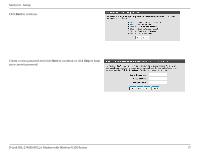D-Link DSL-2740B Product Manual - Page 22
Internet Setup - manuale
 |
View all D-Link DSL-2740B manuals
Add to My Manuals
Save this manual to your list of manuals |
Page 22 highlights
Section 6 - Setup Internet Setup Internet Setup is an advanced version of the Setup Wizard. If you want to manually configure your DSL connection, consider going through this advanced setup for a more comprehensive configuration. Configure the DSL settings as provided by your ISP. Click on the Add button if you want to add a new connection for the Wide Area Network (WAN) interface and to proceed to the ATM PVC Configuration screen. The ATM PVC Configuration screen allows you to configure your Internet connection. Find your account settings from your ISP before you proceed. D-Link DSL-2740B ADSL2+ Modem with Wireless N 300 Router 22

22
D-Link DSL-2740B ADSL2+ Modem with Wireless N 300 Router
Section 6 - Setup
Internet Setup
Internet Setup is an advanced version of the Setup Wizard.
If you want to manually configure your DSL connection, consider going through this
advanced setup for a more comprehensive configuration. Configure the DSL settings as provided by your ISP.
Click on the
Add
button if you want to add a new connection for the Wide Area Network (WAN) interface and to proceed to the ATM PVC Configuration
screen.
The ATM PVC Configuration screen allows you to configure your Internet connection.
Find your account settings from your ISP before you proceed.