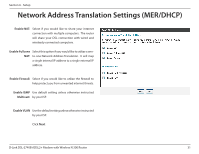D-Link DSL-2740B Product Manual - Page 27
DNS Server Configuration
 |
View all D-Link DSL-2740B manuals
Add to My Manuals
Save this manual to your list of manuals |
Page 27 highlights
Section 6 - Setup DNS Server Configuration If Obtain DNS Server address automatically is selected, this router accepts the first received DNS assignment from the PPPoE enabled PVC during the connection establishment. If Use the following DNS server addresses is selected, enter the primary and secondary (optional) DNS server IP addresses D-Link DSL-2740B ADSL2+ Modem with Wireless N 300 Router 27
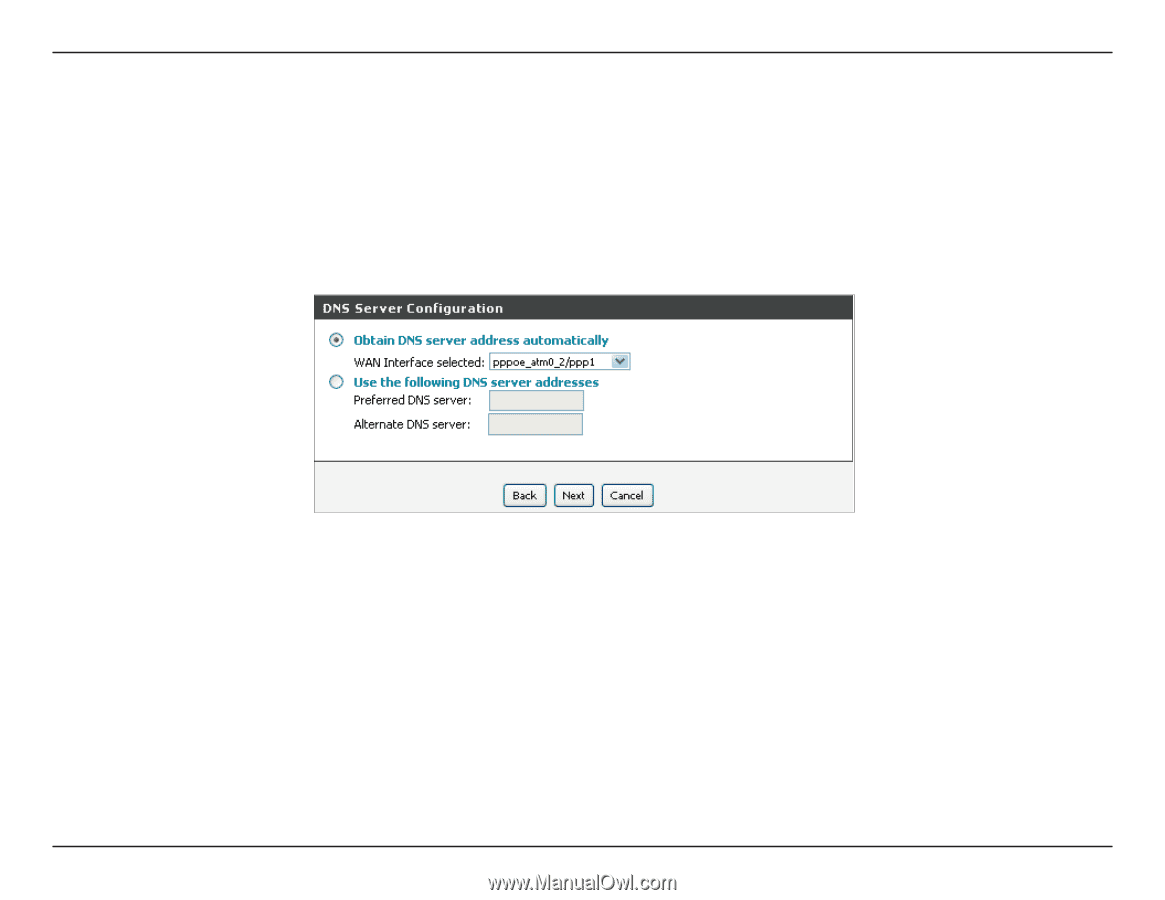
27
D-Link DSL-2740B ADSL2+ Modem with Wireless N 300 Router
Section 6 - Setup
DNS Server Configuration
If
Obtain DNS Server address automatically
is selected, this router accepts the first received DNS assignment from the PPPoE enabled PVC during
the connection establishment.
If
Use the following DNS server addresses
is selected, enter the primary and secondary (optional) DNS server IP addresses