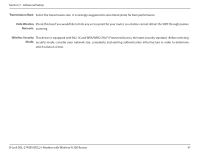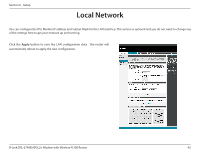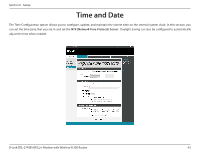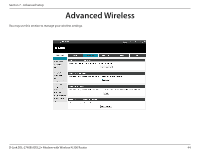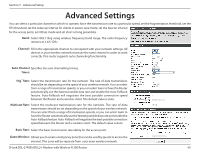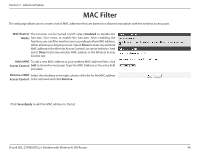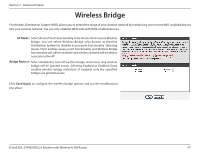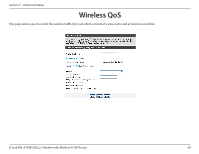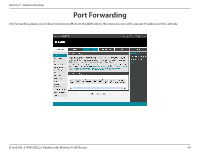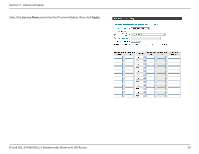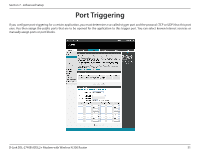D-Link DSL-2740B Product Manual - Page 46
MAC Filter
 |
View all D-Link DSL-2740B manuals
Add to My Manuals
Save this manual to your list of manuals |
Page 46 highlights
Section 7 - Advanced Setup MAC Filter The web page allows you to create a list of MAC addresses that are banned or allowed association with the wireless access point. MAC Restrict The function can be turned on/off, select Disabled to disable this Mode: function. Vice versa, to enable the function. After enabling the function, you can filter wireless users according to their MAC address, either allowing or denying access. Select Allow to make any wireless MAC address in the Wireless Access Control List can be linked to. And select Deny to ban any wireless MAC address in the Wireless Access Control List. Add a MAC To add a new MAC address to your wireless MAC address filters, click Access Control: Add to show the next page. Type the MAC Address in the entry field provided. Remove a MAC Select the checkbox in the right column of the list for the MAC address Access Control: to be removed and click Remove. Click Save/Apply to add the MAC address to the list. D-Link DSL-2740B ADSL2+ Modem with Wireless N 300 Router 46