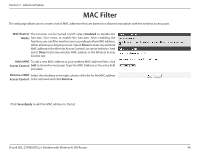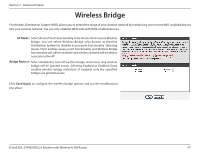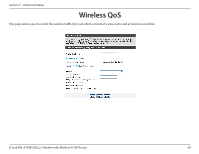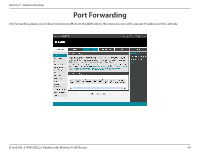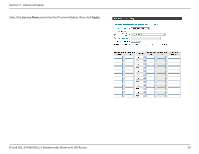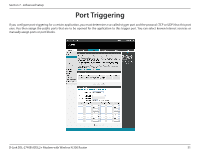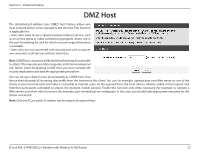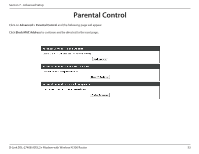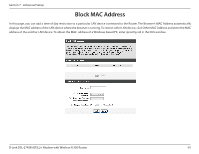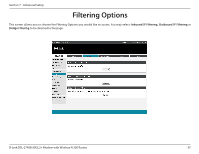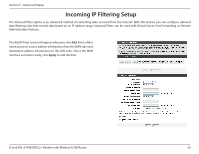D-Link DSL-2740B Product Manual - Page 51
Port Triggering - d link no internet
 |
View all D-Link DSL-2740B manuals
Add to My Manuals
Save this manual to your list of manuals |
Page 51 highlights
Section 7 - Advanced Setup Port Triggering If you configure port triggering for a certain application, you must determine a so-called trigger port and the protocol (TCP or UDP) that this port uses. You then assign the public ports that are to be opened for the application to this trigger port. You can select known Internet services or manually assign ports or port blocks. D-Link DSL-2740B ADSL2+ Modem with Wireless N 300 Router 51

51
D-Link DSL-2740B ADSL2+ Modem with Wireless N 300 Router
Section 7 - Advanced Setup
Port Triggering
If you configure port triggering for a certain application, you must determine a so-called trigger port and the protocol (TCP or UDP) that this port
uses. You then assign the public ports that are to be opened for the application to this trigger port. You can select known Internet services or
manually assign ports or port blocks.