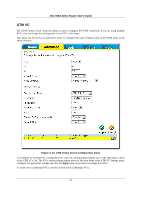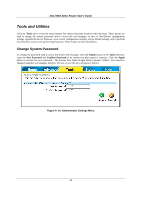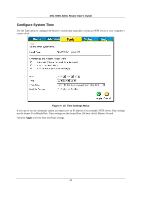D-Link DSL 504G User Guide - Page 57
Con System Time
 |
View all D-Link DSL 504G manuals
Add to My Manuals
Save this manual to your list of manuals |
Page 57 highlights
DSL-504G ADSL Router User's Guide Configure System Time Use the Time menu to configure the Router's system time manually or from an SNTP server or your computer's system clock. Figure 4- 15. Time Settings Menu If you opt to use the Automatic option you must have an IP address of an available SNTP server. Date settings use the format Year/Month/Date, Time settings use the format Hour (24 hour clock)/ Minute/ Second. Click the Apply to set the Date and Time settings. 49

DSL-504G ADSL Router User’s Guide
49
Configure System Time
Use the Time menu to configure the Router’s system time manually or from an SNTP server or your computer’s
system clock.
Figure 4- 15. Time Settings Menu
If you opt to use the Automatic option you must have an IP address of an available SNTP server. Date settings
use the format Year/Month/Date, Time settings use the format Hour (24 hour clock)/ Minute/ Second.
Click the
Apply
to set the Date and Time settings.