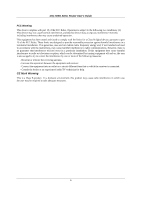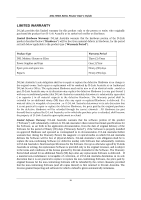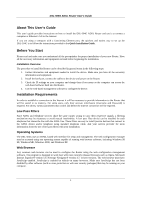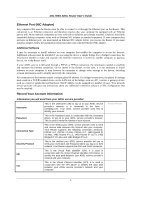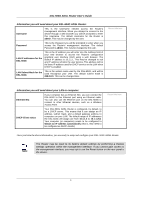CONTENTS
About This User’s Guide
..................................................................................................................................
1
Before You Start
..............................................................................................................................................
1
Installation Requirements
.................................................................................................................................
1
Introduction
..............................................................................................................................................................
4
Router Description and Operation
....................................................................................................................
4
Router Features
................................................................................................................................................
5
Front Panel Display
..........................................................................................................................................
6
Rear Panel Connections
...................................................................................................................................
7
Hardware Installation
...............................................................................................................................................
8
Power on Router
...............................................................................................................................................
8
Factory Reset Button
........................................................................................................................................
8
Network Connections
.......................................................................................................................................
9
Power On Router
............................................................................................................................................
10
Factory Reset Button
......................................................................................................................................
10
Basic Router Configuration
....................................................................................................................................
11
Configuring IP Settings on Your Computer
...................................................................................................
11
Access the Web Manager
...................................................................................................................................
18
Using the Web Manager
.................................................................................................................................
19
Using the Setup Wizard
..................................................................................................................................
20
Configure WAN Connection
..............................................................................................................................
25
PPPoE and PPPoA Connection for WAN
......................................................................................................
26
Bridged Connection for WAN
.......................................................................................................................
27
Dynamic IP Address for WAN Connection
...................................................................................................
28
Static IP Address for WAN Connection
.........................................................................................................
29
LAN IP Settings
.................................................................................................................................................
30
DHCP Server Settings for the LAN
...................................................................................................................
31
Use the Router for DHCP
...............................................................................................................................
32
Use the ISP’s DHCP Server
...........................................................................................................................
32
Disable the DHCP Server
...............................................................................................................................
32
DNS Server Settings
..........................................................................................................................................
33
Save New Settings
..............................................................................................................................................
34
Advanced Configuration/Network Management
...................................................................................................
35
NAT
...............................................................................................................................................................
36
DMZ
...............................................................................................................................................................
36