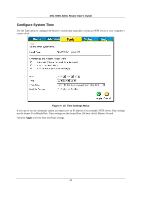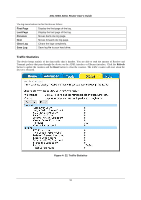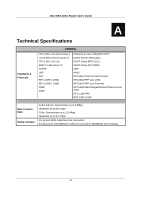D-Link DSL 504G User Guide - Page 62
ADSL Status - problem
 |
View all D-Link DSL 504G manuals
Add to My Manuals
Save this manual to your list of manuals |
Page 62 highlights
DSL-504G ADSL Router User's Guide ADSL Status Use the ADSL Status summary window for troubleshooting when problems occur with the ADSL connection. Figure 4- 20. ADSL Line Condition Log The log file keeps record of the events and activities occurring on the device. It can display up to 256 events. The latest activities will overwrite the outdated ones. When the device is rebooted, the logs are automatically cleared. Figure 4- 21. View Log 54

DSL-504G ADSL Router User’s Guide
54
ADSL Status
Use the ADSL Status summary window for troubleshooting when problems occur with the ADSL connection.
Figure 4- 20. ADSL Line Condition
Log
The log file keeps record of the events and activities occurring on the device. It can display up to 256 events. The
latest activities will overwrite the outdated ones. When the device is rebooted, the logs are automatically cleared.
Figure 4- 21. View Log