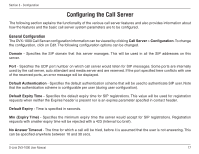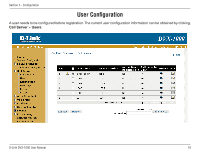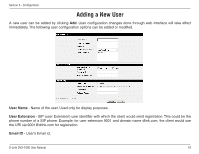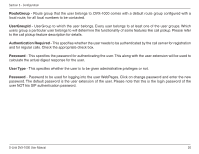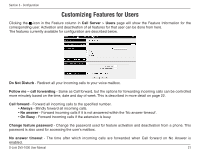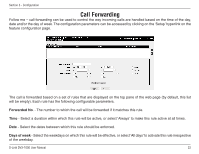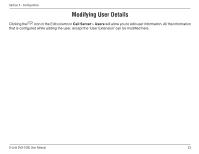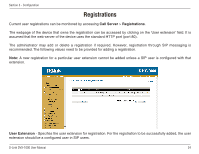D-Link DVX 1000 Product Manual - Page 22
Call Forwarding
 |
UPC - 790069286056
View all D-Link DVX 1000 manuals
Add to My Manuals
Save this manual to your list of manuals |
Page 22 highlights
Section 3 - Configuration Call Forwarding Follow me - call forwarding can be used to control the way incoming calls are handled based on the time of the day, date and/or the day of week. The configuration parameters can be accessed by clicking on the 'Setup' hyperlink on the feature configuration page. The call is forwarded based on a set of rules that are displayed on the top pane of the web page (by default, this list will be empty). Each rule has the following configurable parameters. Forwarded No. - The number to which the call will be forwarded if it matches this rule. Time - Select a duration within which this rule will be active, or select 'Always' to make this rule active at all times. Date - Select the dates between which this rule should be enforced. Days of week - Select the weekdays on which this rule will be effective, or select 'All days' to activate this rule irrespective of the weekday. D-Link DVX-1000 User Manual 22