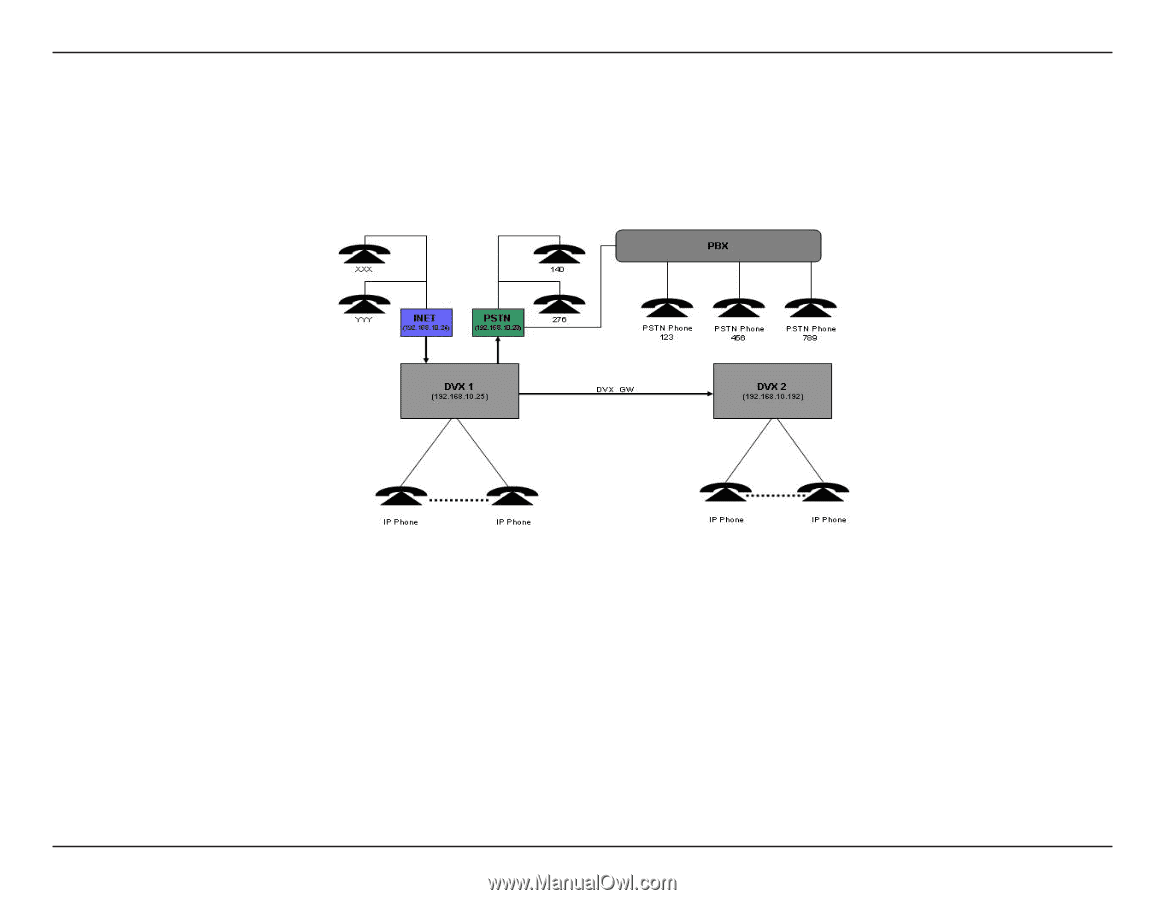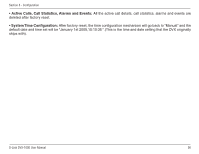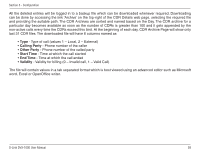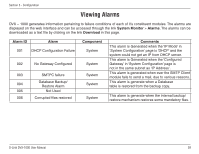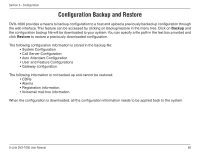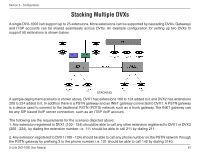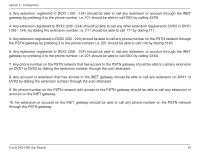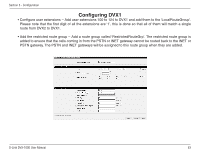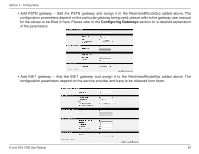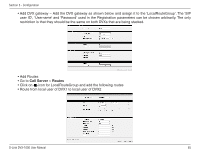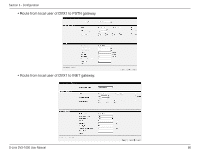D-Link DVX 1000 Product Manual - Page 61
Stacking Multiple DVXs
 |
UPC - 790069286056
View all D-Link DVX 1000 manuals
Add to My Manuals
Save this manual to your list of manuals |
Page 61 highlights
Section 3 - Configuration Stacking Multiple DVXs A single DVX-1000 can support up to 25 extensions. More extensions can be supported by cascading DVXs. Gateways and ITSP accounts can be shared seamlessly across DVXs. An example configuration for setting up two DVXs to support 50 extensions is shown below. 100 124 STACKING 200 224 A sample deployment scenario is shown above, DVX1 has extensions 100 to 124 added to it and DVX2 has extensions 200 to 224 added to it, In addition there is a PSTN gateway and an INET gateway connected to DVX1. A PSTN gateway is a device used to connect to the traditional PSTN (POTS) network such as a trunk gateway. The INET gateway can be any SIP based VoIP server connection, such as an ITSP VoIP account. The following are the requirements for the scenario depicted above: 1. Any extension registered to DVX1 (100 - 124) should be able to call any other extension registered to DVX1 or DVX2 (200 - 224), by dialing the extension number. i.e. 111 should be able to call 211 by dialing 211. 2. Any extension registered to DVX1 (100 - 124) should be able to call any phone number on the PSTN network through the PSTN gateway by prefixing 3 to the phone number. i.e. 101 should be able to call 140 by dialing 3140. D-Link DVX-1000 User Manual 61