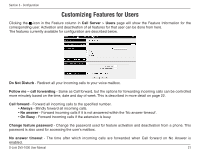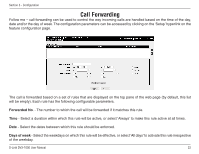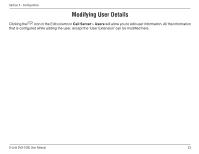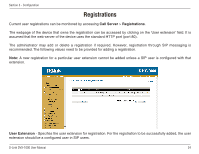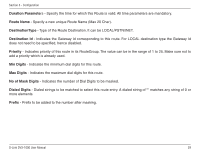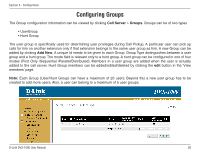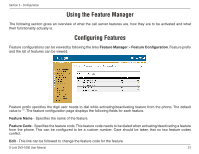D-Link DVX 1000 Product Manual - Page 26
Configuring Gateways
 |
UPC - 790069286056
View all D-Link DVX 1000 manuals
Add to My Manuals
Save this manual to your list of manuals |
Page 26 highlights
Section 3 - Configuration Configuring Gateways Gateways are used to connect the DVX-1000 to external SIP-based servers or PSTN networks. The DVX-1000 can be connected to other SIP servers by configuring the servers as 'INET' gateways. The DVX-1000 can connect to a PSTN network through a 'PSTN' gateway. This is not to be confused with the default gateway configured during system configuration. The Gateway configuration information can be viewed by clicking Call Server > Gateways. The webpage of the gateway can be accessed by clicking on the 'User extension' field. It is assumed that the web-server of the device uses the standard HTTP port (port 80). To add a new gateway, click on Add New. The following parameters are to be configured. Gateway Id - A unique Gateway Id. Gateway Type - The type of gateway. It can be INET / PSTN. Domain Name - Specifies the domain name / IP address of the Gateway. This is used and the domain name/IP Address when the call server has to register to the gateway. Port - Specifies the port number that the gateway is configured on. D-Link DVX-1000 User Manual 26