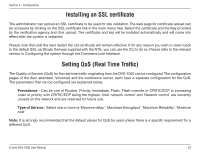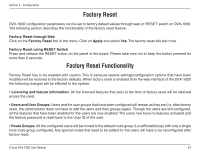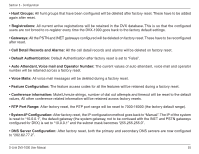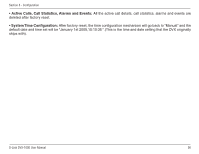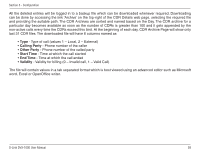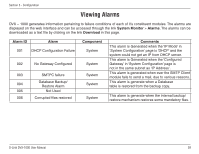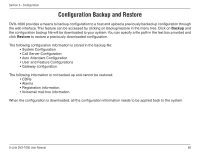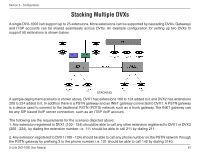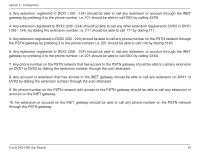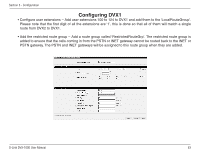D-Link DVX 1000 Product Manual - Page 58
Calling Party, Other Party, Start Time, End Time, Validity
 |
UPC - 790069286056
View all D-Link DVX 1000 manuals
Add to My Manuals
Save this manual to your list of manuals |
Page 58 highlights
Section 3 - Configuration All the deleted entries will be logged in to a backup file which can be downloaded whenever required. Downloading can be done by accessing the link 'Archive' on the top-right of the CDR Details web page, selecting the required file and providing the suitable path. The CDR Archives are sorted and named based on the Day. The CDR archive for a particular day becomes available as soon as the number of CDRs is greater than 100 and it gets appended by the non-active calls every time the CDRs exceed this limit. At the beginning of each day, CDR Archive Page will show only last 31 CDR files. The downloaded file will have 6 columns named as • Type - Type of call (values 1 - Local, 2 - External) • Calling Party - Phone number of the caller • Other Party - Phone number of the called party • Start Time - Time at which the call started • End Time - Time at which the call ended • Validity - Validity for billing (0 - Invalid call, 1 - Valid Call) The file will contain values in a tab separated format which is best viewed using an advanced editor such as Microsoft word, Excel or OpenOffice writer. D-Link DVX-1000 User Manual 58