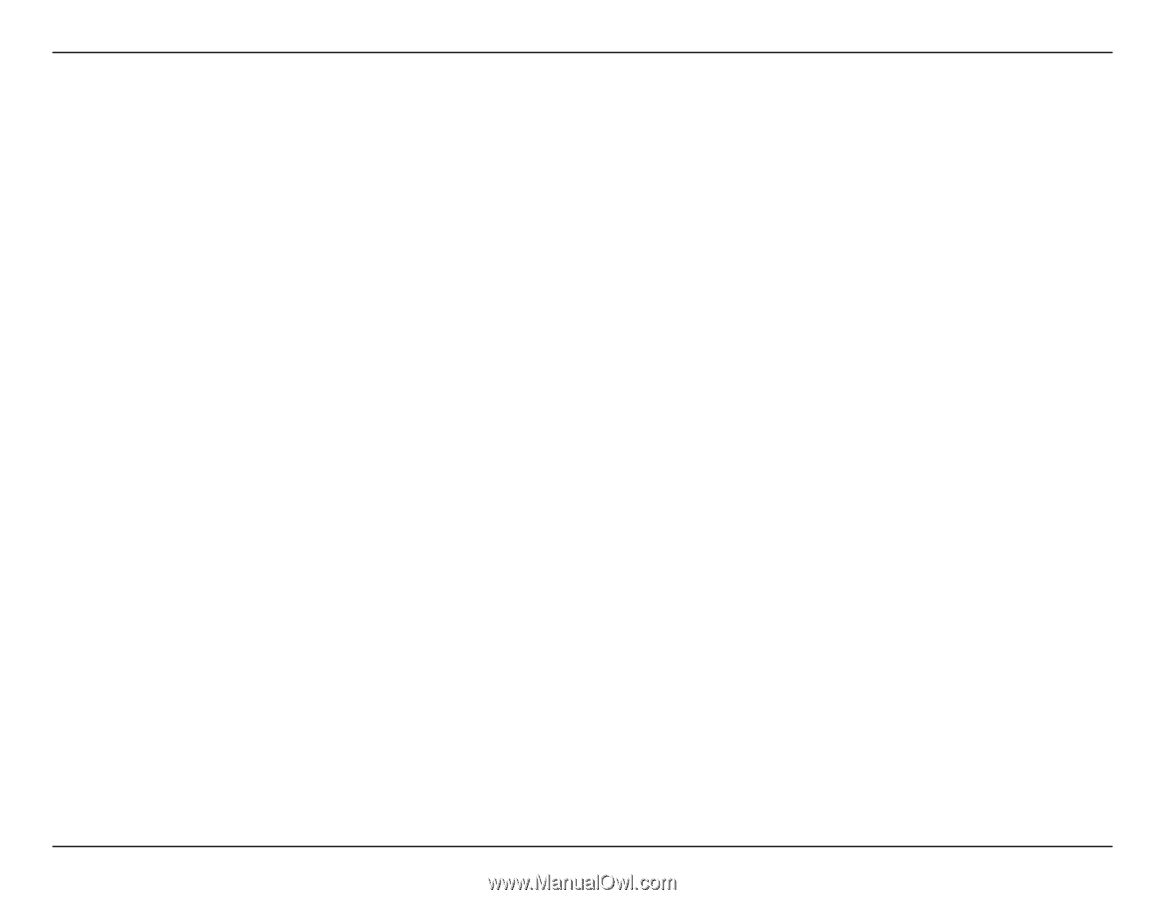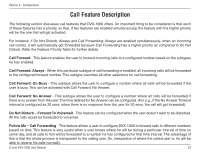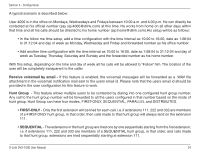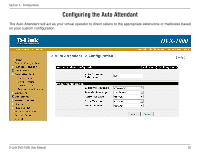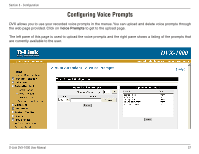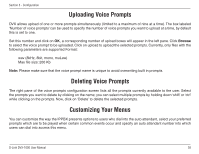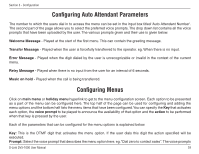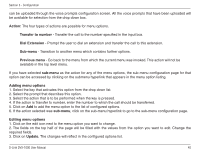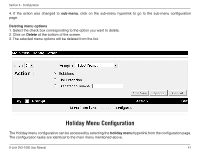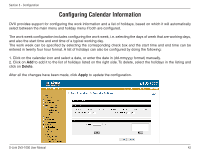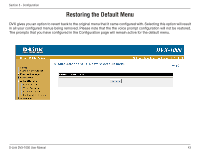D-Link DVX 1000 Product Manual - Page 38
Uploading Voice Prompts, Deleting Voice Prompts, Customizing Your Menus
 |
UPC - 790069286056
View all D-Link DVX 1000 manuals
Add to My Manuals
Save this manual to your list of manuals |
Page 38 highlights
Section 3 - Configuration Uploading Voice Prompts DVX allows upload of one or more prompts simultaneously (limited to a maximum of nine at a time). The box labeled 'Number of voice prompts' can be used to specify the number of voice prompts you want to upload at a time, by default this is set to one. Set this number and click on OK, a corresponding number of upload boxes will appear in the left pane. Click Browse to select the voice prompt to be uploaded. Click on upload to upload the selected prompts. Currently, only files with the following parameters are supported Format: wav (8kHz, 8bit, mono, muLaw) Max file size: 200 Kb Note: Please make sure that the voice prompt name is unique to avoid overwriting built in prompts. Deleting Voice Prompts The right pane of the voice prompts configuration screen lists all the prompts currently available to the user. Select the prompts you want to delete by clicking on the name; you can select multiple prompts by holding down 'shift' or 'ctrl' while clicking on the prompts. Now, click on 'Delete' to delete the selected prompts. Customizing Your Menus You can customize the way the IPPBX presents options to users who dial into the auto attendant, select your preferred prompts which are to be played when certain common events occur and specify an auto attendant number into which users can dial into access this menu. D-Link DVX-1000 User Manual 38