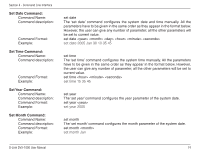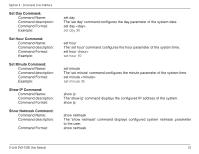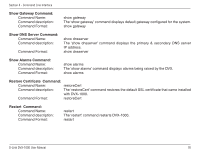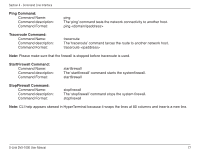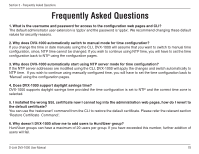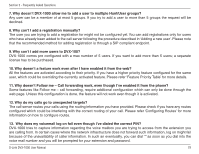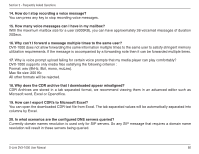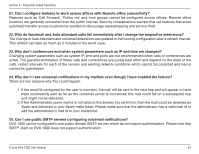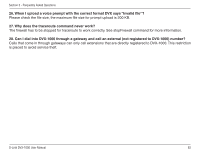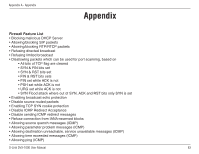D-Link DVX 1000 Product Manual - Page 79
Why do my calls go to unexpected targets?
 |
UPC - 790069286056
View all D-Link DVX 1000 manuals
Add to My Manuals
Save this manual to your list of manuals |
Page 79 highlights
Section 5 - Frequently Asked Questions 7. Why doesn't DVX-1000 allow me to add a user to multiple Hunt/User groups? Any user can be a member of at most 5 groups. If you try to add a user to more than 5 groups the request will be declined. 8. Why can't I add a registration manually? The user you are trying to add a registration for might not be configured yet. You can add registrations only for users who have already been added to the call server following the procedure described in 'Adding a new user'. Please note that the recommended method for adding registration is through a SIP compliant endpoint. 9. Why can't I add more users to DVX-100? DVX-1000 comes pre configured with a max number of 5 users. If you want to add more than 5 users; a separate license has to be purchased. 10. Why doesn't a feature work even after I have enabled it from the web? All the features are activated according to their priority. If you have a higher priority feature configured for the same user, which could be overriding the currently activated feature. Please refer 'Feature Priority Table' for more details. 11. Why doesn't Follow me - Call forwarding work, even though I've enabled it from the phone? Some features like Follow me - call forwarding, require additional configuration which can only be done through the web page. Unless this configuration is done, the feature will not work even though it is activated. 12. Why do my calls go to unexpected targets? The call server routes your calls using the routing information you have provided. Please check if you have any routes configured which could be interfering with the correct routing of your call. Please refer 'Configuring Routes' for more information on how to configure routes. 13. Why does my voicemail log on fail even though I've dialed the correct PIN? DVX-1000 tries to capture information regarding the voice mailbox you are trying to access from the extension you are calling from. In certain cases where the network infrastructure does not forward such information, log on might fail because of the unavailability of caller information. In such an eventuality, you can dial '*' as soon as you dial into the voice mail number and you will be prompted for your extension and password. D-Link DVX-1000 User Manual 79