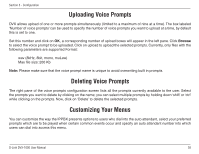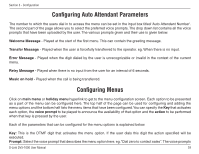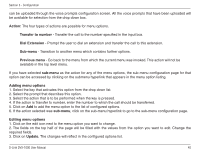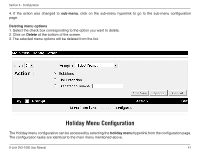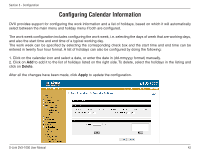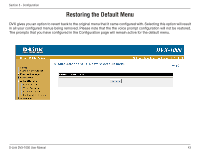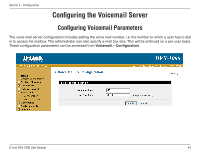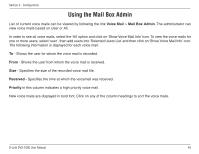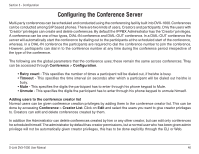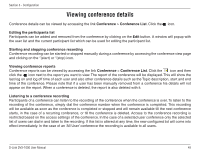D-Link DVX 1000 Product Manual - Page 43
Restoring the Default Menu
 |
UPC - 790069286056
View all D-Link DVX 1000 manuals
Add to My Manuals
Save this manual to your list of manuals |
Page 43 highlights
Section 3 - Configuration Restoring the Default Menu DVX gives you an option to revert back to the original menu that it came configured with. Selecting this option will result in all your configured menus being removed. Please note that the the voice prompt configuration will not be restored. The prompts that you have configured in the Configuration page will remain active for the default menu. D-Link DVX-1000 User Manual 43

³²
D-Link DVX-1000 User Manual
Section ² - Configuration
Restoring the Default Menu
DVX gives you an option to revert back to the original menu that it came configured with. Selecting this option will result
in all your configured menus being removed. Please note that the the voice prompt configuration will not be restored.
The prompts that you have configured in the Configuration page will remain active for the default menu.