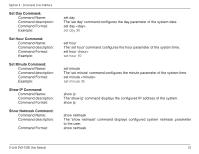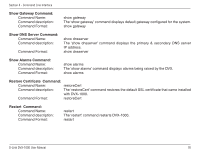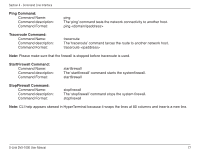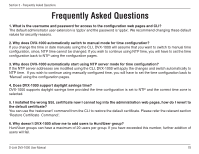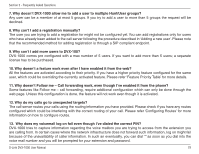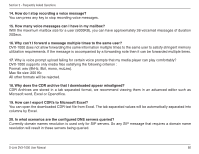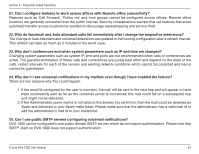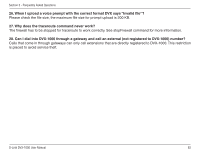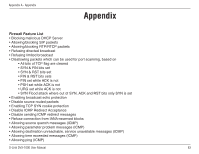D-Link DVX 1000 Product Manual - Page 80
How can I export CDR's to Microsoft Excel?
 |
UPC - 790069286056
View all D-Link DVX 1000 manuals
Add to My Manuals
Save this manual to your list of manuals |
Page 80 highlights
Section 5 - Frequently Asked Questions 14. How do I stop recording a voice message? You can press any key to stop recording voice messages. 15. How many voice messages can I have in my mailbox? With the maximum mailbox size for a user (5000KB), you can have approximately 26 voicemail messages of duration 20Secs. 16. Why can't I forward a message multiple times to the same user? DVX-1000 does not allow forwarding the same information multiple times to the same user to satisfy stringent memory utilization requirements. If the message is accompanied by a forwarding note then it can be forwarded multiple times. 17. Why is voice prompt upload failing for certain voice prompts that my media player can play comfortably? DVX-1000 supports only media files satisfying the following criterion : Format: wav (8kHz, 8bit, mono, muLaw). Max file size: 200 Kb All other formats will be rejected. 18. Why does the CDR archive that I downloaded appear misaligned? CDR Archives are stored in a tab separated format, we recommend viewing them in an advanced editor such as Microsoft word, Excel or Openoffice. 19. How can I export CDR's to Microsoft Excel? You can open the downloaded CDR text file from Excel. The tab separated values will be automatically separated into columns by Excel. 20. In what scenarios are the configured DNS servers queried? Currently domain names resolution is used only for SIP servers. So any SIP message that requires a domain name resolution will result in these servers being queried. D-Link DVX-1000 User Manual 80