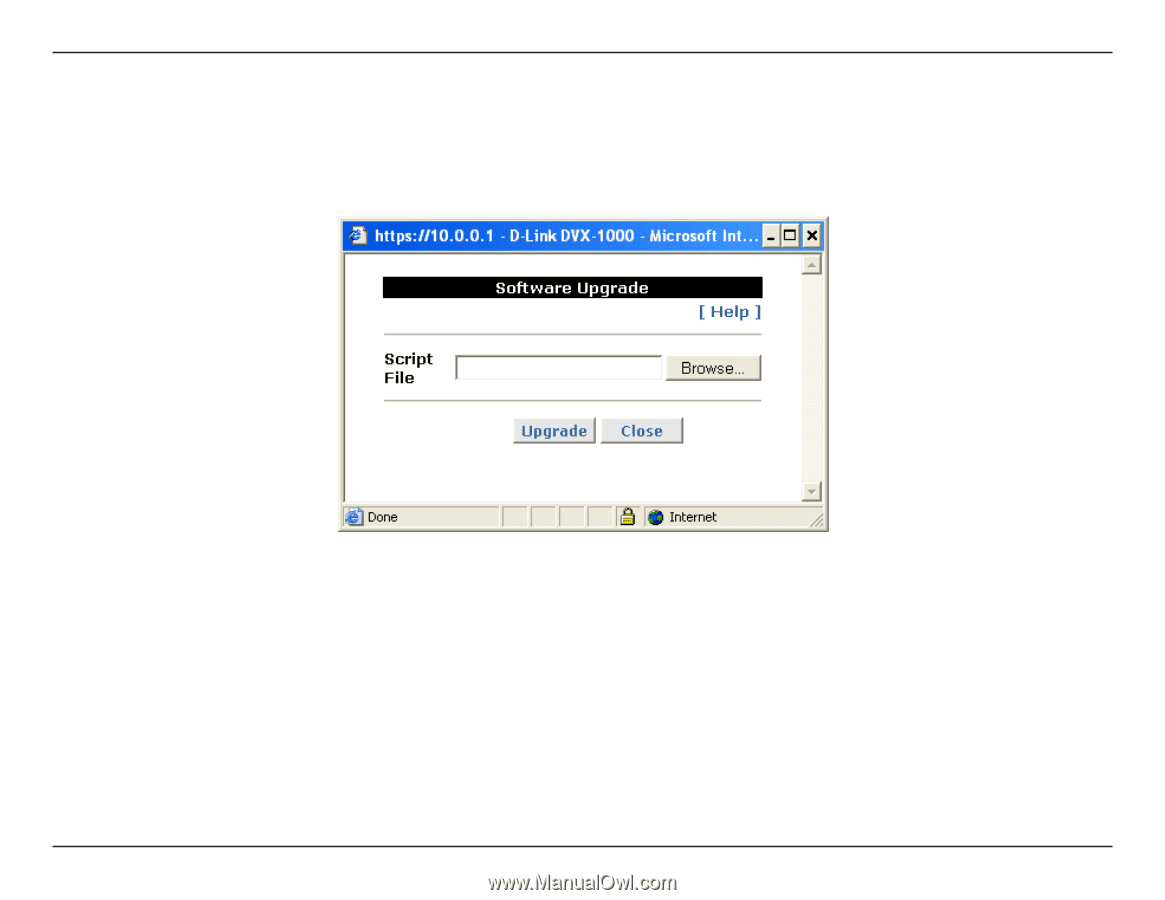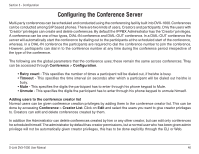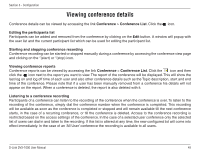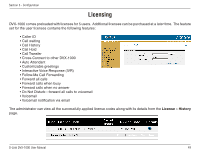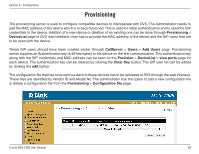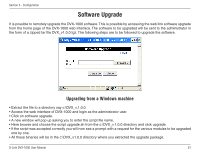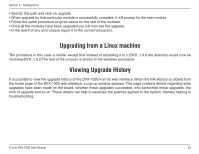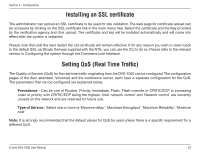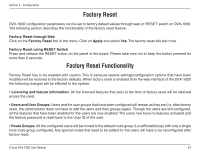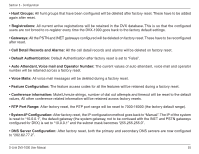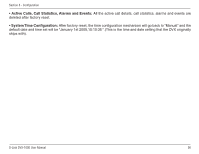D-Link DVX 1000 Product Manual - Page 51
Software Upgrade
 |
UPC - 790069286056
View all D-Link DVX 1000 manuals
Add to My Manuals
Save this manual to your list of manuals |
Page 51 highlights
Section 3 - Configuration Software Upgrade It is possible to remotely upgrade the DVX-1000 software. This is possible by accessing the web link software upgrade from the home page of the DVX-1000 web interface. The software to be upgraded will be sent to the administrator in the form of a zipped tar file DVX_v1.0.0.tgz. The following steps are to be followed to upgrade the software. Upgrading from a Windows machine • Extract the file to a directory say c:\DVX_v.1.0.0. • Access the web interface of DVX-1000 and login as the administrator user. • Click on software upgrade. • A new window will pop up asking you to enter the script file name. • Here browse and choose the script upgrade.sh from the c:\DVX_v.1.0.0 directory and click upgrade. • If the script was accepted correctly you will now see a prompt with a request for the various modules to be upgraded one by one. • All these binaries will be in the c:\DVX_v1.0.0 directory where you extracted the upgrade package. D-Link DVX-1000 User Manual 51