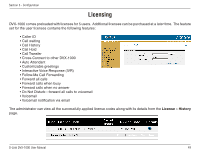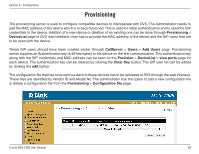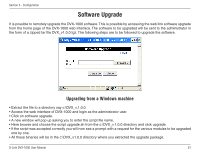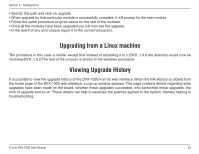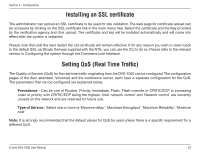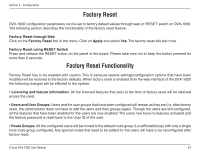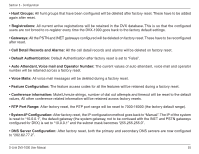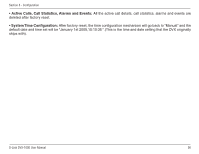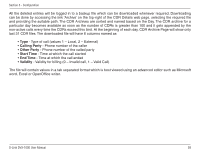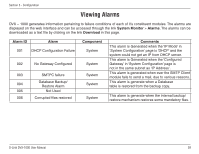D-Link DVX 1000 Product Manual - Page 54
Factory Reset, Factory Reset Functionality
 |
UPC - 790069286056
View all D-Link DVX 1000 manuals
Add to My Manuals
Save this manual to your list of manuals |
Page 54 highlights
Section 3 - Configuration Factory Reset DVX-1000 configuration parameters can be set to factory default values through web or 'RESET' switch on DVX-1000. The following section describes the functionality of the factory reset feature. Factory Reset through Web Click on the Factory Reset link in the menu. Click on Apply and select Yes. The factory reset will start now. Factory Reset using RESET Switch Press and release the RESET button on the panel of the board. Please take care not to keep the button pressed for more than 2 seconds. Factory Reset Functionality Factory Reset has to be enabled with caution. This is because several settings/configuration options that have been modified will be restored to the factory defaults. When factory reset is enabled from the web interface of the DVX-1000 the following changes will be effected to the system: • Licensing and feature information: All the licensed features that exist at the time of factory reset will be retained across the reset. • Users and User Groups: Users and the user groups that have been configured will remain as they are (i.e. after factory reset, the administrator does not have to add the users and their groups again). Though the users are still configured, all the features that have been enabled for the users are now disabled. The users now have no features activated and the feature password is reset back to the User ID of the user. • Route Groups: All the configured users will be moved to the default route group (LocalRouteGroup) with only a single local route group configured. Any special routes that need to be added for the users will have to be reconfigured after factory reset. D-Link DVX-1000 User Manual 54