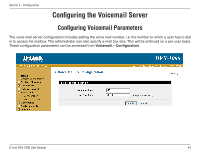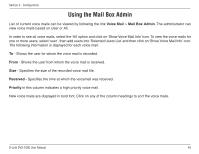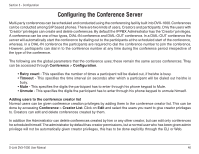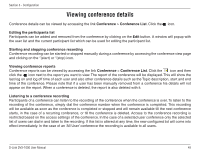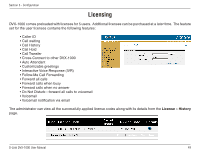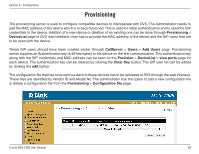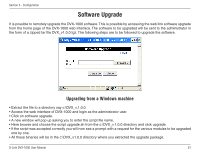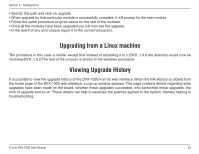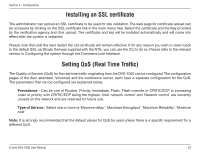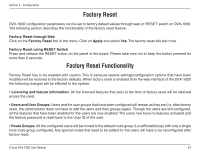D-Link DVX 1000 Product Manual - Page 49
Licensing
 |
UPC - 790069286056
View all D-Link DVX 1000 manuals
Add to My Manuals
Save this manual to your list of manuals |
Page 49 highlights
Section 3 - Configuration Licensing DVX-1000 comes preloaded with licenses for 5 users. Additional licenses can be purchased at a later time. The feature set for the user licenses contains the following features: • Caller ID • Call waiting • Call History • Call Hold • Call Transfer • Cross-Connect to other DVX-1000 • Auto Attendant • Customizable greetings • Interactive Voice Response (IVR) • Follow-Me Call Forwarding • Forward all calls • Forward calls when busy • Forward calls when no answer • Do Not Disturb-forward all calls to voicemail • Voicemail • Voicemail notification via email The administrator can view all the successfully applied license codes along with its details from the License > History page. D-Link DVX-1000 User Manual 49