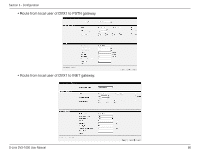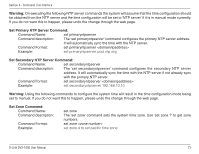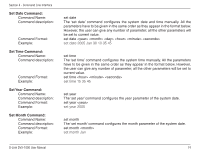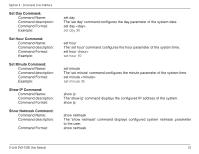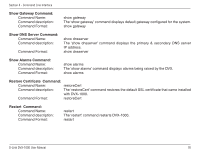D-Link DVX 1000 Product Manual - Page 71
Set Netmask Command, Set DHCP Command, Set Gateway Command, Set DNS Server Command
 |
UPC - 790069286056
View all D-Link DVX 1000 manuals
Add to My Manuals
Save this manual to your list of manuals |
Page 71 highlights
Section 4 - Command Line Interface Set Netmask Command: Command Name: Command description: Command Format: Example: Set DHCP Command: Command Name: Command description: Command Format: Example: Set Gateway Command: Command Name: Command description: Command Format: Example: Set DNS Server Command: Command Name: Command description: Command Format: Example: set netmask The 'set netmask' command is used for setting the netmask statically. set netmask set netmask eth0 255.255.255.0 set dhcp The 'set dhcp' command sets the network configuration (such as IP address, netmask, etc) using DHCP. set dhcp set dhcp set gateway The 'set gateway' command configures the default gateway. set gateway set gateway 192.168.10.6 set dnsserver The 'set dnsserver' command configures the primary & secondary DNS server address. set dnsserver set dnsserver 192.168.10.5 192.168.10.6 D-Link DVX-1000 User Manual 71