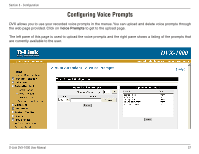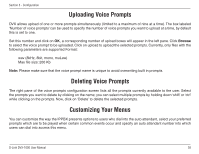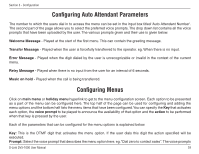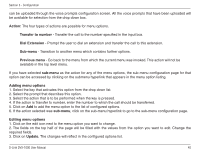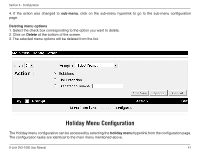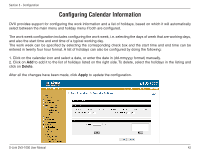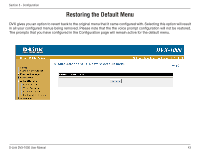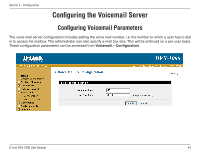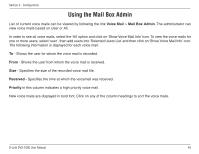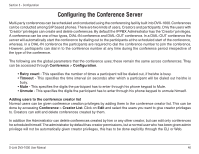D-Link DVX 1000 Product Manual - Page 42
Configuring Calendar Information
 |
UPC - 790069286056
View all D-Link DVX 1000 manuals
Add to My Manuals
Save this manual to your list of manuals |
Page 42 highlights
Section 3 - Configuration Configuring Calendar Information DVX provides support for configuring the work information and a list of holidays, based on which it will automatically select between the main menu and holiday menu if both are configured. The work week configuration includes configuring the work week, i.e. selecting the days of week that are working days, and also the start time and end time of a typical working day. The work week can be specified by selecting the corresponding check box and the start time and end time can be entered in twenty four hour format. A list of holidays can also be configured by doing the following: 1. Click on the calendar icon and select a date, or enter the date in (dd-mmyyyy format) manually. 2. Click on Add to add it to the list of holidays listed on the right side. To delete, select the holidays in the listing and click on Delete. After all the changes have been made, click Apply to update the configuration. D-Link DVX-1000 User Manual 42