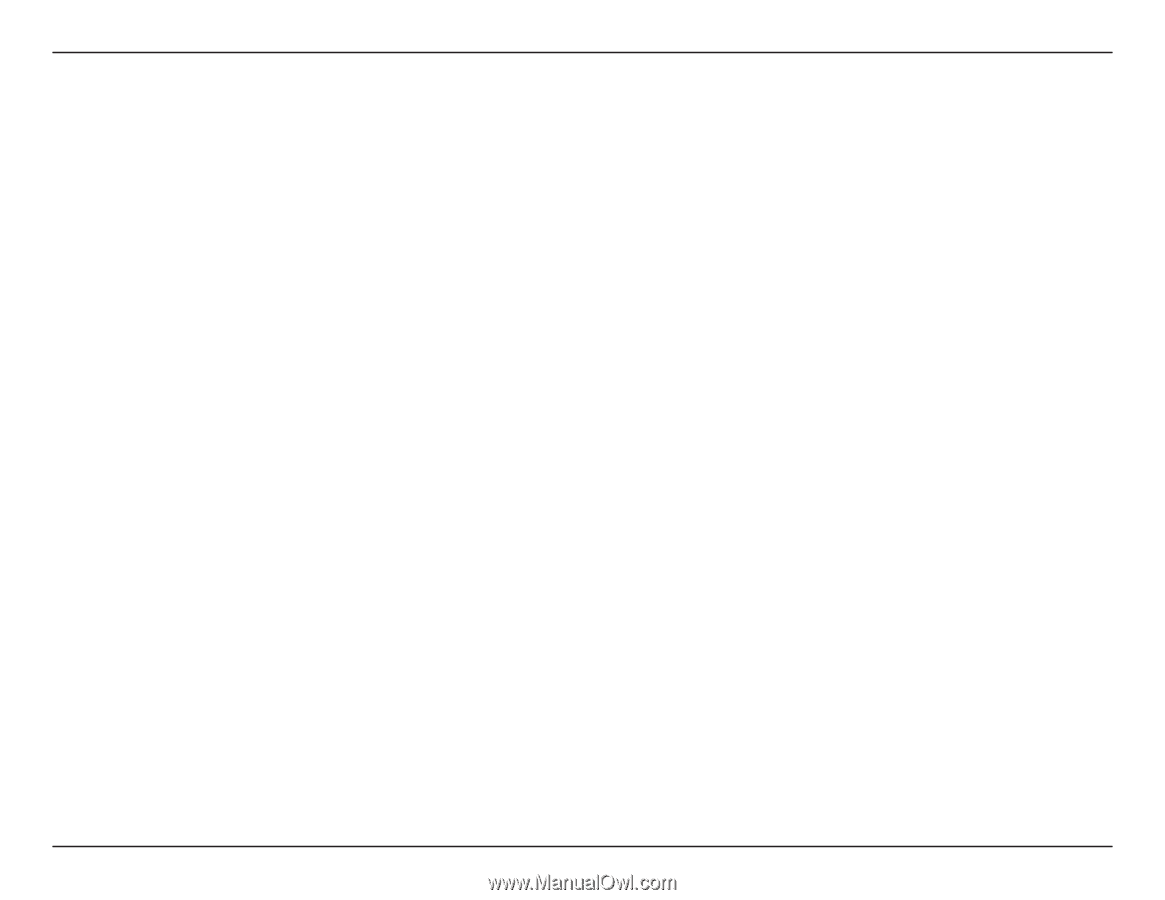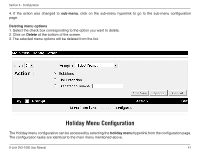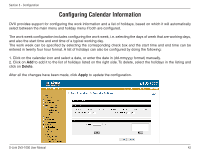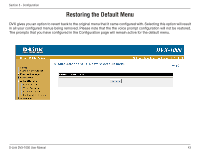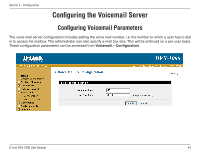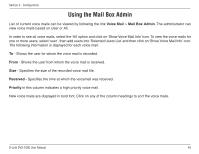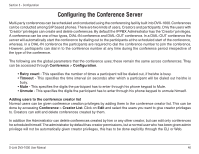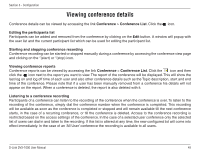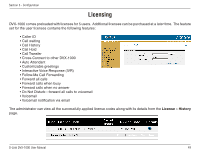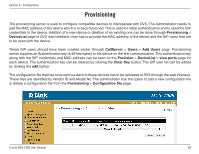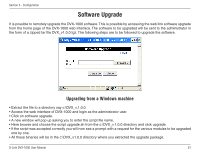D-Link DVX 1000 Product Manual - Page 46
Configuring the Conference Server
 |
UPC - 790069286056
View all D-Link DVX 1000 manuals
Add to My Manuals
Save this manual to your list of manuals |
Page 46 highlights
Section 3 - Configuration Configuring the Conference Server Multi-party conferences can be scheduled and conducted using the conferencing facility built into DVX-1000. Conferences can be conducted among SIP based phones.There are two kinds of users, Creators and participants. Only the users with 'Creator' privileges can create and delete conferences. By default the IPPBX Administrator has the 'Creator' privileges. A conference can be one of two types, DIAL-IN conference and DIAL-OUT conference. In a DIAL-OUT conference the server will automatically start the conference by dialing out to the participants at the scheduled start of the conference, whereas, in a DIAL-IN conference the participants are required to dial the conference number to join the conference. However, participants can dial in to the conference number at any time during the conference period irrespective of the type of the conference. The following are the global parameters that the conference uses; these remain the same across conferences. They can be accessed through Conference > Configuration. • Retry count - This specifies the number of times a participant will be dialed out, if he/she is busy. • Timeout - This specifies the time interval (in seconds) after which a participant will be dialed out he/she is busy. • Mute - This specifies the digits the participant has to enter through his phone keypad to Mute. • Unmute - This specifies the digits the participant has to enter through his phone keypad to unmute himself. Adding users to the conference creator list Normal users can be given conference creation privileges by adding them to the conference creator list. This can be done by accessing Conference > Creator List. Click on Edit and select the users you want to give creator privileges to. Creators can edit and delete conferences created by them. In addition the Administrator can delete conferences created by him or any other creator, but can edit only conferences he scheduled himself.The administrator by default has creator permissions, but a normal user who has been given admin privilege will not be automatically given creator privileges, this has to be done explicitly through the CLI or Web. D-Link DVX-1000 User Manual 46