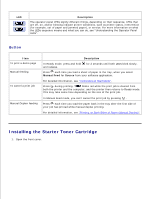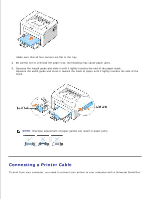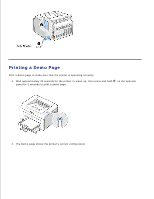Dell 1100 Laser Mono Printer Dell™ Laser Printer 1100 User's Guide - Page 14
Powering On the Printer
 |
View all Dell 1100 Laser Mono Printer manuals
Add to My Manuals
Save this manual to your list of manuals |
Page 14 highlights
(USB) cable. USB cables are sold separately. Contact Dell to purchase a USB cable. NOTE: Connecting the printer to the USB port of the computer requires a certified USB cable. You will need to buy a USB 1.1 compliant cable that is 3 m or less in length. To connect the printer to a computer: 1. Make sure the printer, computer, and any other attached devices are powered off and unplugged. 2. Connect a USB cable to the USB cable connector on your printer 3. Insert the other end of the cable into an available USB port on the computer. Do not use the USB keyboard port. Powering On the Printer CAUTION: The fusing area at the rear part of the inside of your printer becomes hot once the printer is powered on. Be careful not to be burned when you access this area. CAUTION: Do not disassemble the printer when it is powered on. If you do, it may give you an electric shock. To power on the printer: 1. Plug one end of the power cord into the power cord connector at the back of the printer and the other end into a properly grounded outlet. 2. Press the power switch to power on the printer.