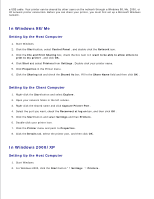Dell 1100 Laser Mono Printer Dell™ Laser Printer 1100 User's Guide - Page 59
Saving toner, Viewing Toner Levels, Redistributing Toner
 |
View all Dell 1100 Laser Mono Printer manuals
Add to My Manuals
Save this manual to your list of manuals |
Page 59 highlights
Saving Toner To save toner, enable the Toner Save mode in the printer properties window. For details, see "Graphics Tab". Selecting this option will extend the life of the toner cartridge and reduce your cost per page, but will reduce print quality. Viewing Toner Levels You can check the level of toner remaining in the toner cartridge in the Printing Status window each time you send a print job to the printer. If you are having print quality problems, this can help you determine if the problem is caused by low toner. In the Printing Status window, you will see how much toner is remaining. Redistributing Toner When the toner cartridge is near the end of its life, white streaks or light printing occur. on the printer's operator panel lights orange. Gently shake the toner cartridge from side-to-side 5 or 6 times to distribute the toner evenly and temporarily improve print quality. 1. Open the front cover.