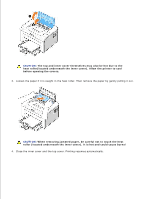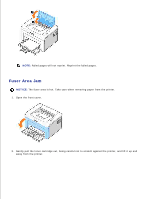Dell 1100 Laser Mono Printer Dell™ Laser Printer 1100 User's Guide - Page 70
Understanding the Operator Panel LEDs, LED Status Legend
 |
View all Dell 1100 Laser Mono Printer manuals
Add to My Manuals
Save this manual to your list of manuals |
Page 70 highlights
Flex, fan, and straighten the paper before loading. Do not use creased, damp, or curled paper. Do not mix paper types in the paper tray. Use only recommended print materials. See "Paper Specifications" . Ensure that the recommended print side of print materials is facing up in the paper tray. Understanding the Operator Panel LEDs The operator panel LEDs signify different things, depending on their sequences. LEDs that are off, on, and/or blinking indicate printer conditions such as printer status, intervention (for example, out of paper and jammed paper), or service. The following table shows the most common LED sequences. Find the LED pattern below that matches the printer LED pattern and check the meaning and solution. LED Status Legend

Flex, fan, and straighten the paper before loading.
Do not use creased, damp, or curled paper.
Do not mix paper types in the paper tray.
Use only recommended print materials. See "Paper Specifications" .
Ensure that the recommended print side of print materials is facing up in the paper tray.
Understanding the Operator Panel LEDs
The operator panel LEDs signify different things, depending on their sequences. LEDs that are off, on, and/or
blinking indicate printer conditions such as printer status, intervention (for example, out of paper and
jammed paper), or service.
The following table shows the most common LED sequences. Find the LED pattern below that matches the
printer LED pattern and check the meaning and solution.
LED Status Legend