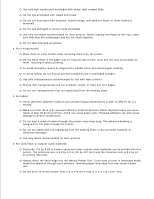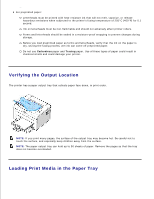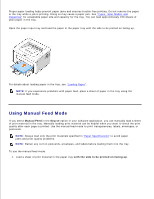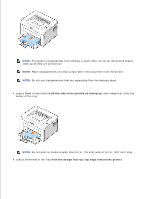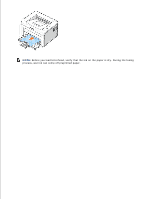Dell 1100 Laser Mono Printer Dell™ Laser Printer 1100 User's Guide - Page 24
Verifying the Output Location, Loading Print Media in the Paper Tray, Carbonless, Tracing - ink
 |
View all Dell 1100 Laser Mono Printer manuals
Add to My Manuals
Save this manual to your list of manuals |
Page 24 highlights
For preprinted paper: Letterheads must be printed with heat-resistant ink that will not melt, vaporize, or release hazardous emissions when subjected to the printer's fusing temperature of 205°C (400°F) for 0.1 second. Ink on letterheads must be non-flammable and should not adversely affect printer rollers. Forms and letterheads should be sealed in a moisture-proof wrapping to prevent changes during storage. Before you load preprinted paper as forms and letterheads, verify that the ink on the paper is dry. During the fusing process, wet ink can come off preprinted paper. Do not use Carbonless paper and Tracing paper. Use of these types of paper could result in chemical smells and could damage your printer. Verifying the Output Location The printer has a paper output tray that collects paper face-down, in print order. NOTE: If you print many pages, the surface of the output tray may become hot. Be careful not to touch the surface, and especially keep children away from the surface. NOTE: The paper output tray can hold up to 50 sheets of paper. Remove the pages so that the tray does not become overloaded. Loading Print Media in the Paper Tray