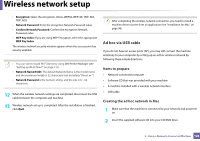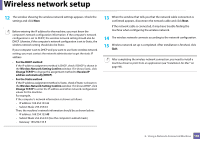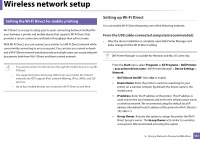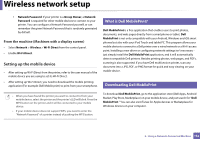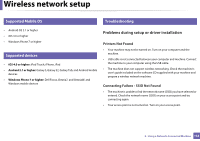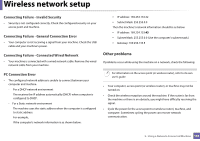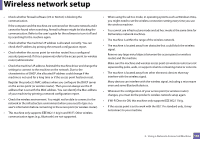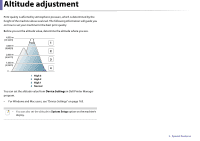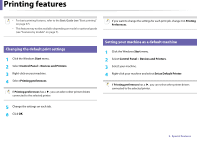Dell B1163 Dell Users Guide - Page 133
Supported Mobile OS, Supported devices, Troubleshooting, Printers Not Found
 |
View all Dell B1163 manuals
Add to My Manuals
Save this manual to your list of manuals |
Page 133 highlights
Wireless network setup 13 Supported Mobile OS 15 Troubleshooting • Android OS 2.1 or higher • iOS 4.0 or higher • Windows Phone 7 or higher 14 Supported devices • iOS 4.0 or higher: iPod Touch, iPhone, iPad • Android 2.1 or higher: Galaxy S, Galaxy S2, Galaxy Tab, and Android mobile devices • Windows Phone 7 or higher: Dell Focus, Omnia7, and OmniaW, and Windows mobile devices Problems during setup or driver installation Printers Not Found • Your machine may not be turned on. Turn on your computer and the machine. • USB cable is not connected between your computer and machine. Connect the machine to your computer using the USB cable. • The machine does not support wireless networking. Check the machine's user's guide included on the software CD supplied with your machine and prepare a wireless network machine. Connecting Failure - SSID Not Found • The machine is unable to find the network name (SSID) you have selected or entered. Check the network name (SSID) on your access point and try connecting again. • Your access point is not turned on. Turn on your access point. 2. Using a Network-Connected Machine 133