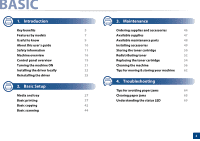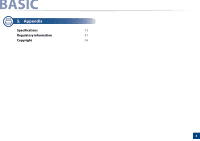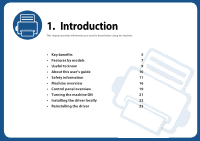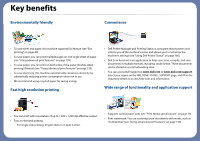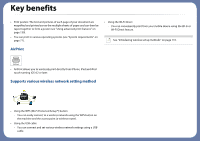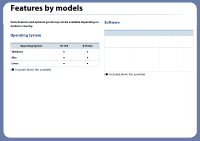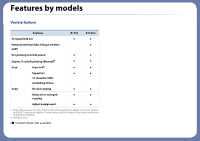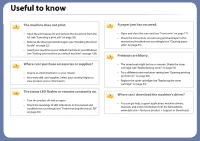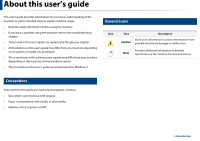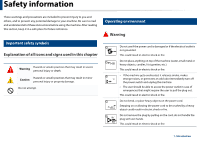Dell B1163 Dell Users Guide - Page 6
AirPrint, Supports various wireless network setting method
 |
View all Dell B1163 manuals
Add to My Manuals
Save this manual to your list of manuals |
Page 6 highlights
Key benefits • Print posters: The text and pictures of each page of your document are magnified and printed across the multiple sheets of paper and can then be taped together to form a poster (see "Using advanced print features" on page 139). • You can print in various operating systems (see "System requirements" on page 77). • Using the Wi-Fi Direct - You can conveniently print from your mobile device using the Wi-Fi or Wi-Fi Direct feature. See "Introducing wireless set up methods" on page 110. AirPrint • AirPrint allows you to wirelessly print directly from iPhone, iPad and iPod touch running iOS 4.2 or later. Supports various wireless network setting method • Using the WPS (Wi-Fi Protected Setup™) button - You can easily connect to a wireless network using the WPS button on the machine and the access point (a wireless router). • Using the USB cable - You can connect and set various wireless network settings using a USB cable.