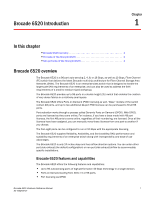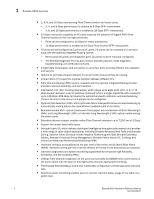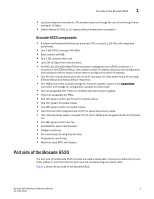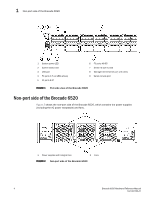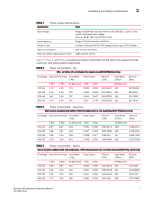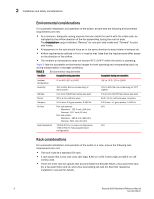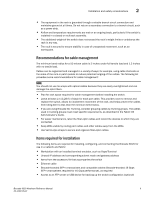Dell Brocade 6520 Brocade 6520 Hardware Referencce Manual - Page 16
Non-port side of the Brocade 6520
 |
View all Dell Brocade 6520 manuals
Add to My Manuals
Save this manual to your list of manuals |
Page 16 highlights
1 Non-port side of the Brocade 6520 1 System power LED 2 System status LED 3 USB port 4 FC ports 0-7 (all LEDs above) 5 FC ports 8-47 6 FC ports 48-95 7 Switch ID pull-out tab 8 Management Ethernet port with LEDs 9 Serial console port FIGURE 1 Port side view of the Brocade 6520 Non-port side of the Brocade 6520 Figure 2 shows the non-port side of the Brocade 6520, which contains the power supplies (including the AC power receptacle) and fans. 1 Power supplies with integral fans 2 Fans FIGURE 2 Non-port side of the Brocade 6520 4 Brocade 6520 Hardware Reference Manual 53-1002705-01
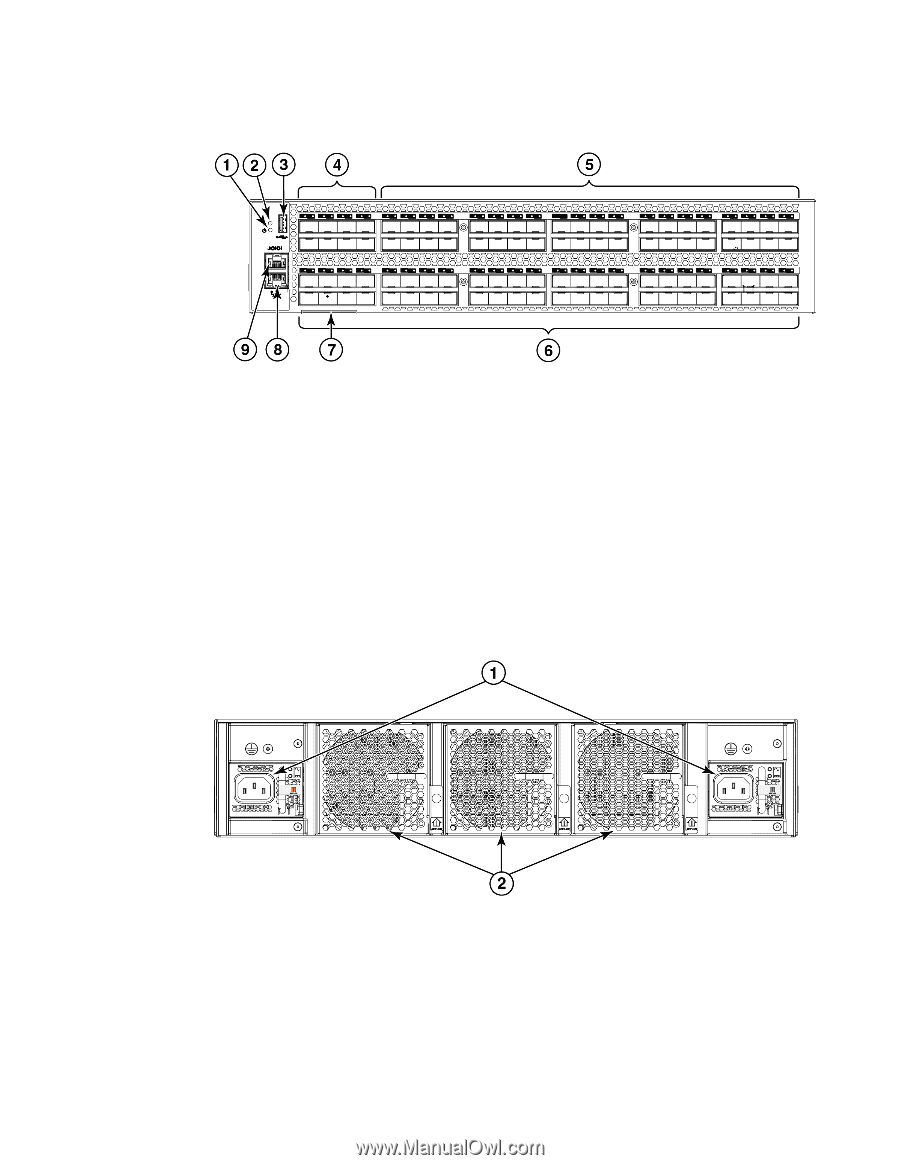
4
Brocade 6520 Hardware Reference Manual
53-1002705-01
Non-port side of the Brocade 6520
1
FIGURE 1
Port side view of the Brocade 6520
Non-port side of the Brocade 6520
Figure 2
shows the non-port side of the Brocade 6520, which contains the power supplies
(including the AC power receptacle) and fans.
FIGURE 2
Non-port side of the Brocade 6520
1
System power LED
6
FC ports 48-95
2
System status LED
7
Switch ID pull-out tab
3
USB port
8
Management Ethernet port with LEDs
4
FC ports 0-7 (all LEDs above)
9
Serial console port
5
FC ports 8-47
1
Power supplies with integral fans
2
Fans